Choosing Register means that you agree to the Magewell
Terms of use and
Privacy policy
USB FUSION
Capture and Combine Sources
USB Fusion lets producers and presenters switch between multiple live and file-based sources, or to combine two inputs simultaneously into one output (picture-in-picture or side-by-side) for capturing into popular software via its USB 3.0 interface. USB Fusion offers two 1080p60 HDMI inputs plus one USB webcam input. It also supports wireless sharing input protocols including AirPlay®, Google Cast™ and Miracast™. Users can easily switch or combine sources via on-device buttons or the companion tablet app.

Engaging Presentations
Using the USB Fusion companion app, teachers and event hosts can create presentation playlists in advance and incorporate pre-recorded audio and other media files into their sessions. The app’s annotation tools can be used to mark up presentation materials, and the annotations can be exported to a file for sharing after the class or event. Users can also draw on the video in real-time like a telestrator. Sessions can also be recorded through the app to the USB Fusion hardware’s built-in storage for subsequent playback.
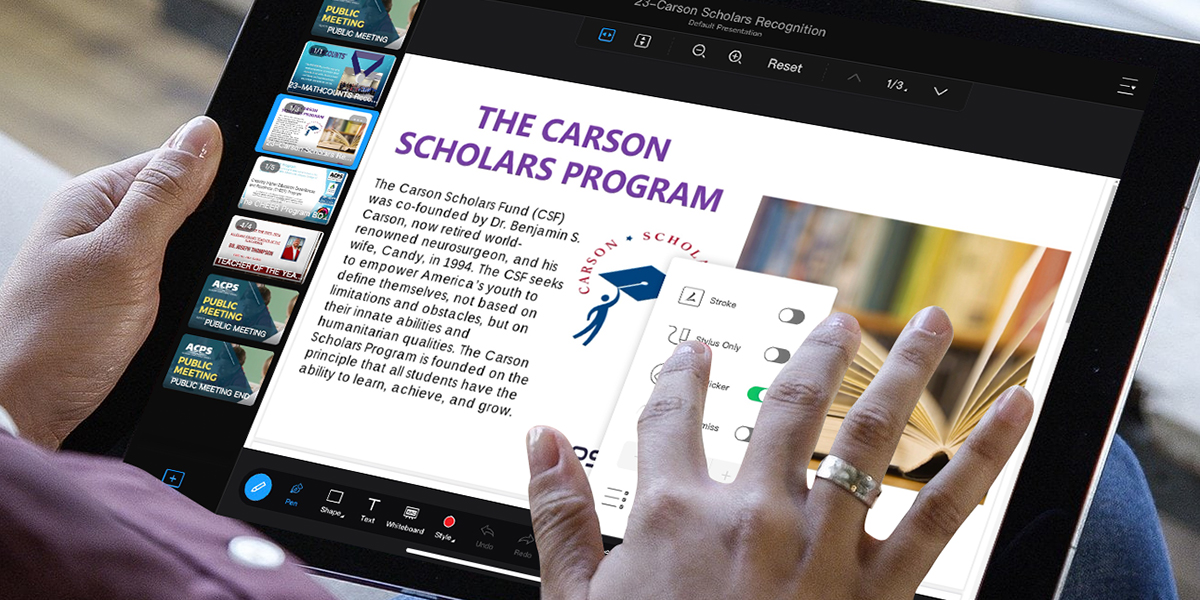
Simple Setup for Easy Deployment
Product Info
USB Fusion
Combines live video sources for a more engaging presentation
SKU: 350600000
- Supports two HDMI inputs and one USB webcam input up to 1080p at 60fps
- Switches between sources or combines two simultaneously into one output
- Companion tablet app for more advanced features

Interface
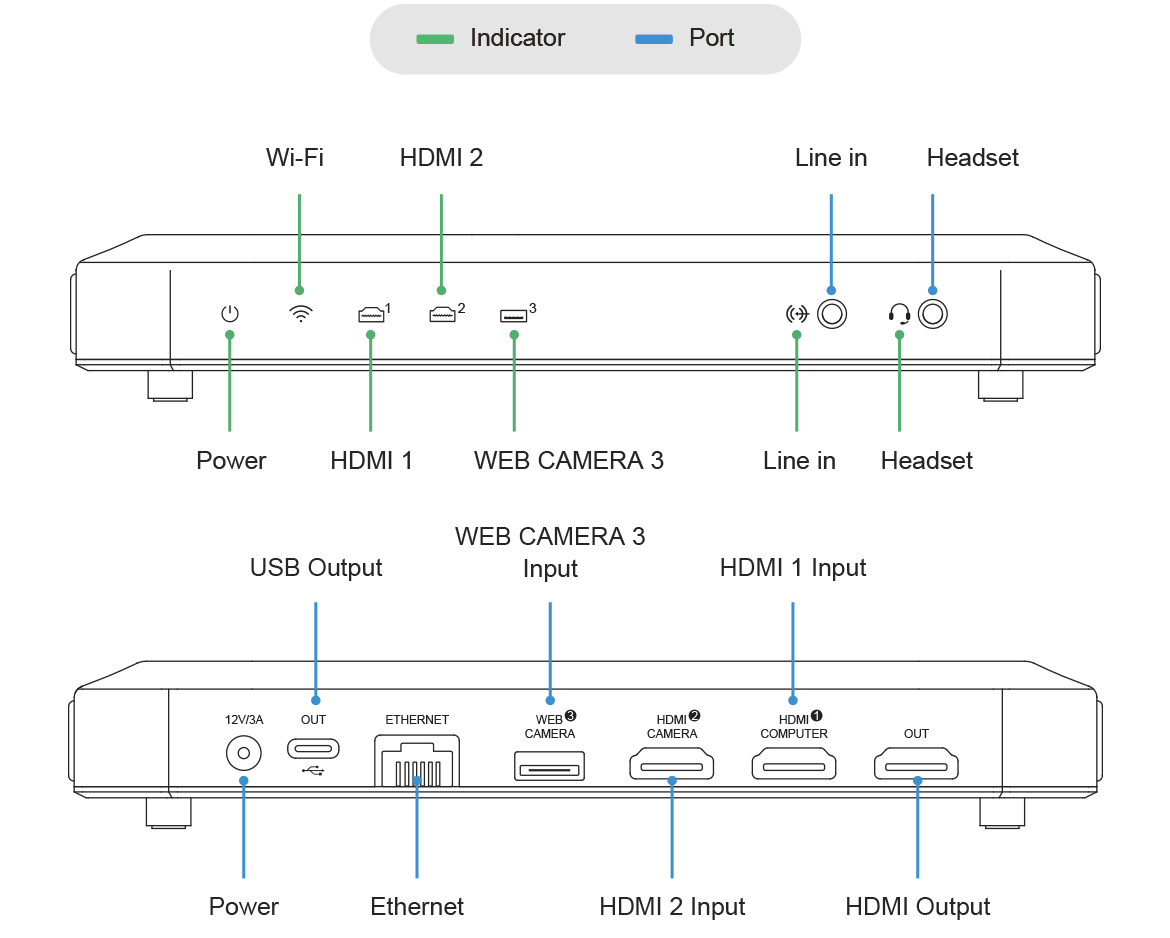
Specifications and Features
Interface
Input Interface&Output Interface
- 2x HDMI 1.4 Type-A input
- 1x USB 3.0 Type-A input
- Supports input resolution up to 1920x1080p, 60fps
- 1x USB 3.0 Type-C output
- 1x HDMI 1.4 Type-A output
Audio Input&Output Interface
- 3.5mm audio jack for line in and headset
OS
- Windows, Linux, Mac
Included Software
- USB Fusion App
Compatible Software
- Skype, Zoom, Microsoft Teams, etc.
Others
- Automatic, driver-free installation for plug-and-play
- On-device buttons and LED status indicator
- 2-year warranty
- Form factor: 186mm (L) x 101.2mm (W) x 30mm (H)
- HTTP-based APIs for custom integration
Firmware

Descriptions:
- Add Arrow Pen and Flashlight for annotation.
- Supports setting no signal image for HDMI and Webcam input.
- Fix known issues.
Accessories
Included
Power Adapter x1
Part number: ACC08019
USB 3.0 cable x1
Part number: ACC10007


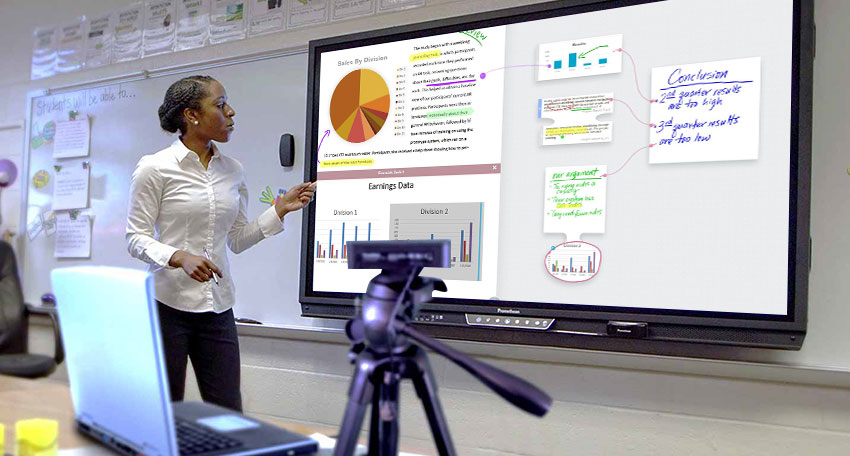


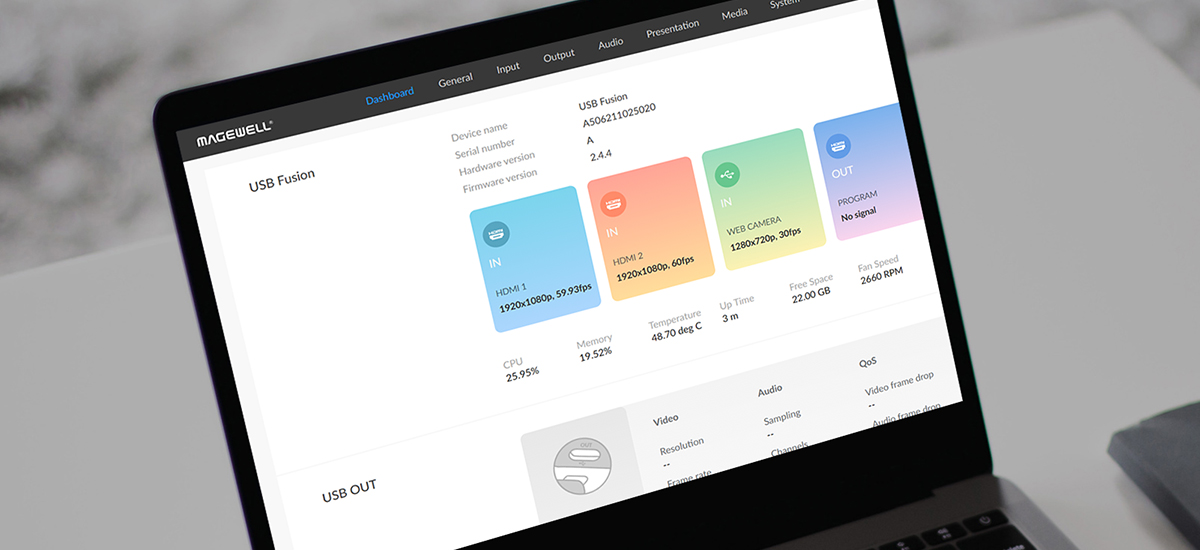
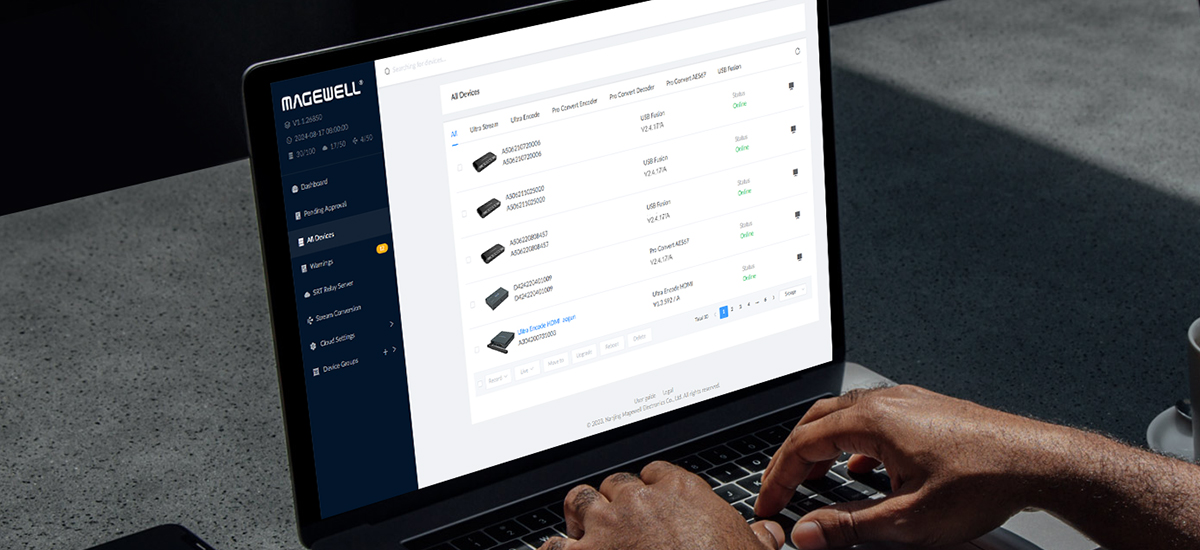

 Download
Download


 User Manual for USB Fusion
User Manual for USB Fusion
