Interface
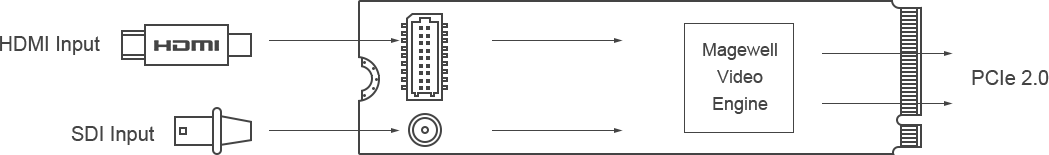
One-channel 2K capture card for all-in-one interfaces
SKU: 116000000
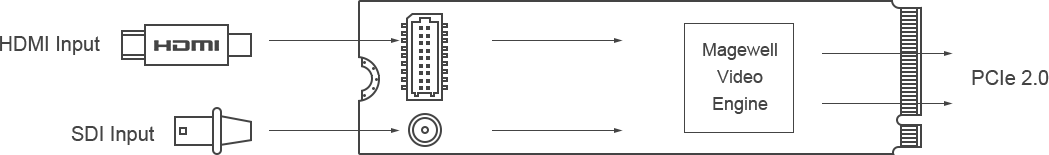
Input Interface
Host Interface





Applicable products: Eco Capture AIO M.2
* To use the firmware in Linux environment, follow the instruction below:
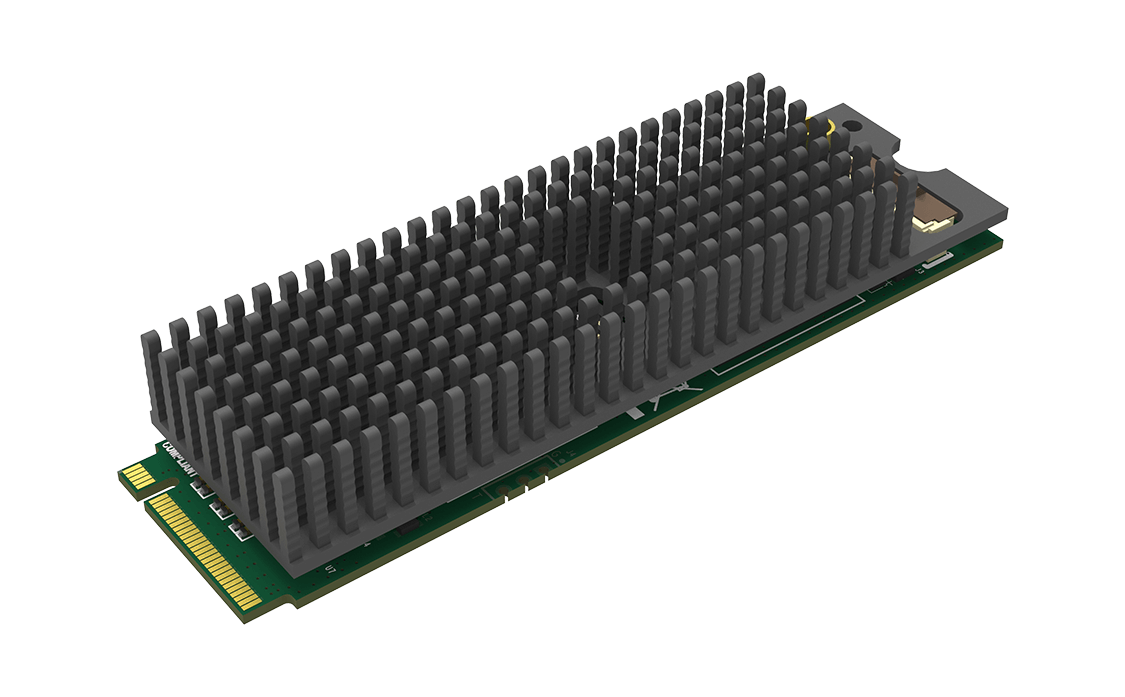
Eco Capture AIO M.2 x1
Part number: 11600

FPC to HDMI type A adapter x1
Part number: 90092

FPC ribbon cable (20 cm) x1
Part number: ACC00093

MMCX to SDI breakout x1
Part number: ACC00052
* Please contact our sales or distributor if you need the FPC ribbon cable of other length.
