Knowledge Base


Blue screen appears immediately after firmware installation
Article ID: 001050005
Pro Capture Family


When a single-channel card is installed on motherboards of some models, loading the firmware directly will cause system errors if the computer is not restarted after firmware upgrade. To solve the problem, follow these steps to upgrade firmware:
- In the Firmware Upgrade dialog box, click to clear the Reload firmware after upgrade check box.
- Upgrade the firmware.
- Restart the computer.
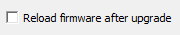
Has your problem been solved?