Knowledge Base


Use the driver panel of capture card to set color format
Article ID: 001030035
Pro Capture Family , Eco Capture Family


- Call the driver panel of capture card.
- In the Video tab page, click the Capture tab, select the Color Format check box, and then select a color format.
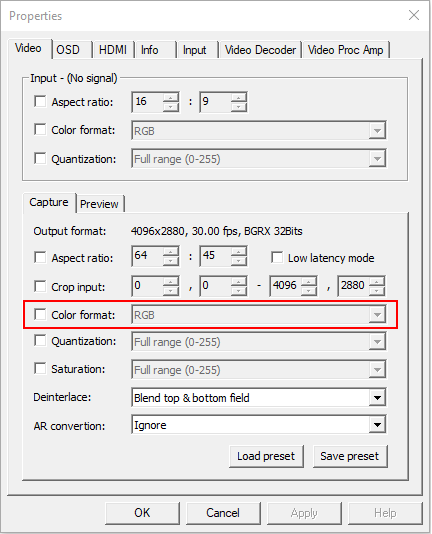
Has your problem been solved?