Knowledge Base


How to distinguish Pro Capture cards of the same model on a computer
Article ID: 001020011
Pro Capture Family


When multiple Pro Capture cards of the same model are installed in a computer, you can set the number on the rotary switch on each card for distinction. The number will appear as part of the name of the cards in the device manager and third-party applications.
- In the name of the one channel capture card "00 Pro Capture SDI", "00" is set by the rotary switch.
- In the name of the multi-channel capture card "02-3 Pro Capture Quad HDMI", "02" is set by the rotary switch and "3" represents the channel number.
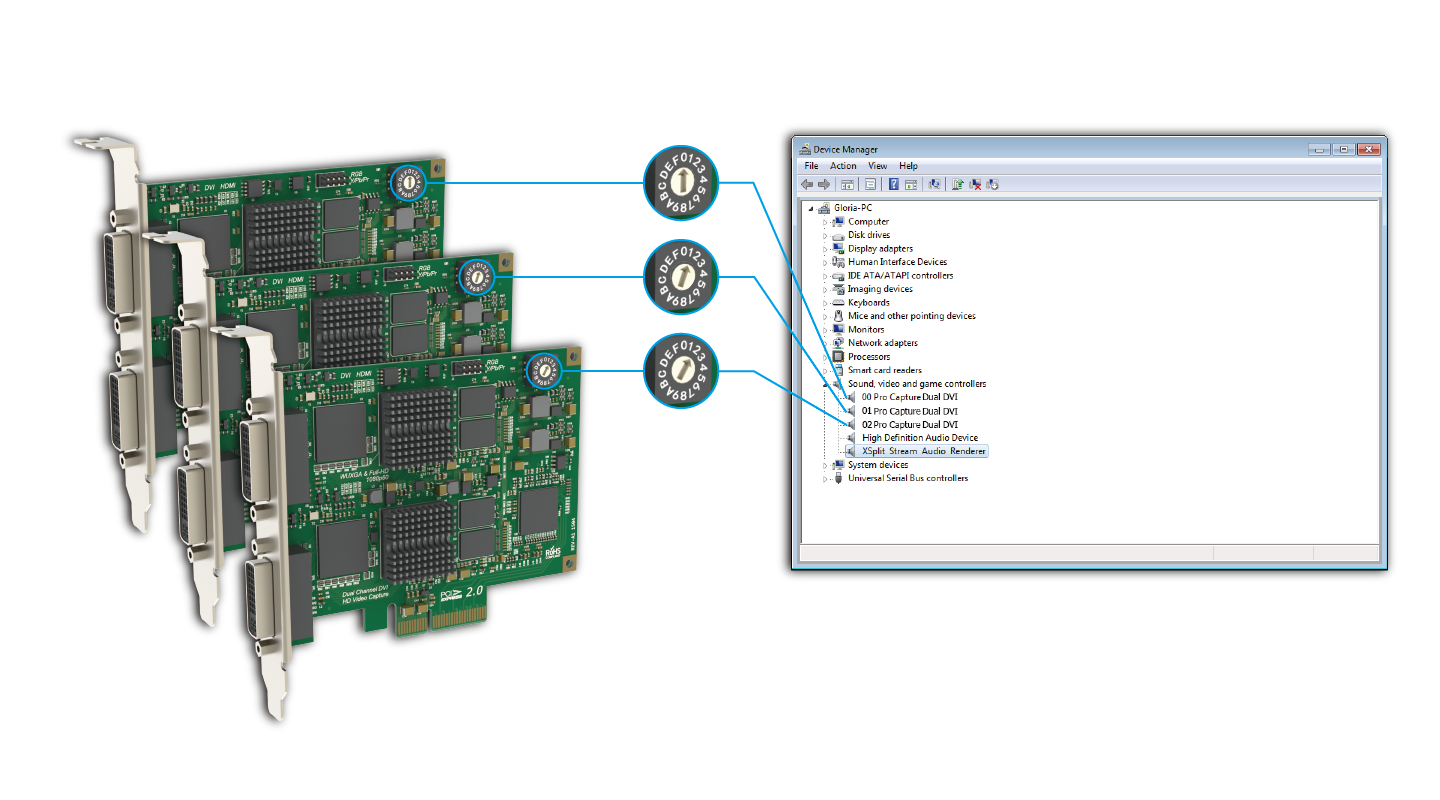
Relevant Video: Rotary Switch and LED Indicator
Has your problem been solved?