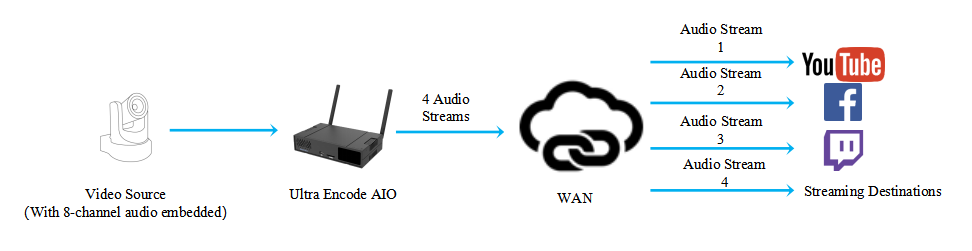Using Magewell Ultra Encode AIO to Stream to Multiple Destinations with Different Audio Channels
In addition to live streaming to multiple target platforms to maximize distribution, producers may also need to stream to several destinations in different languages to reach varying viewer regions and demographics. Many past solutions used multiple encoders to achieve the different languages for different platforms, but this is unnecessarily expensive. This article explains a cost-effective solution using Magewell Ultra Encode AIO stream to multiple destinations with different audio channels.
Steps:
1. Log into the Web GUI of the Ultra Encode AIO device, and enter the "Encode" tab. In the "AUDIO STREAM" section, first select "Audio Stream 1", and set the “Channel count” to the desired number of audio channels for the first destination stream using the drop-down list ("2 Channels" in the example below).
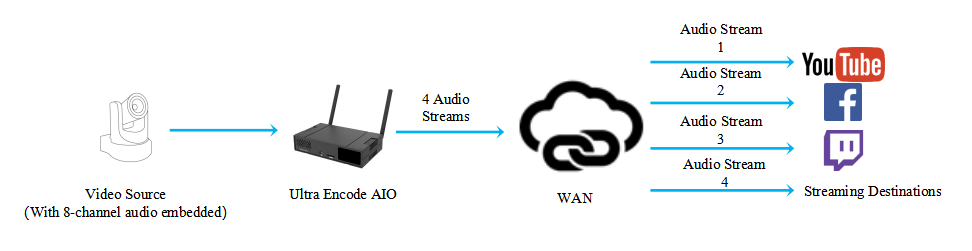
2. Now use the “Channel map” drop-down to select the source channels you wish to encode for this first audio stream. In our example below, audio channel 1 and 2 of the encoded output will be based on Source channels 1/2. Click Apply.
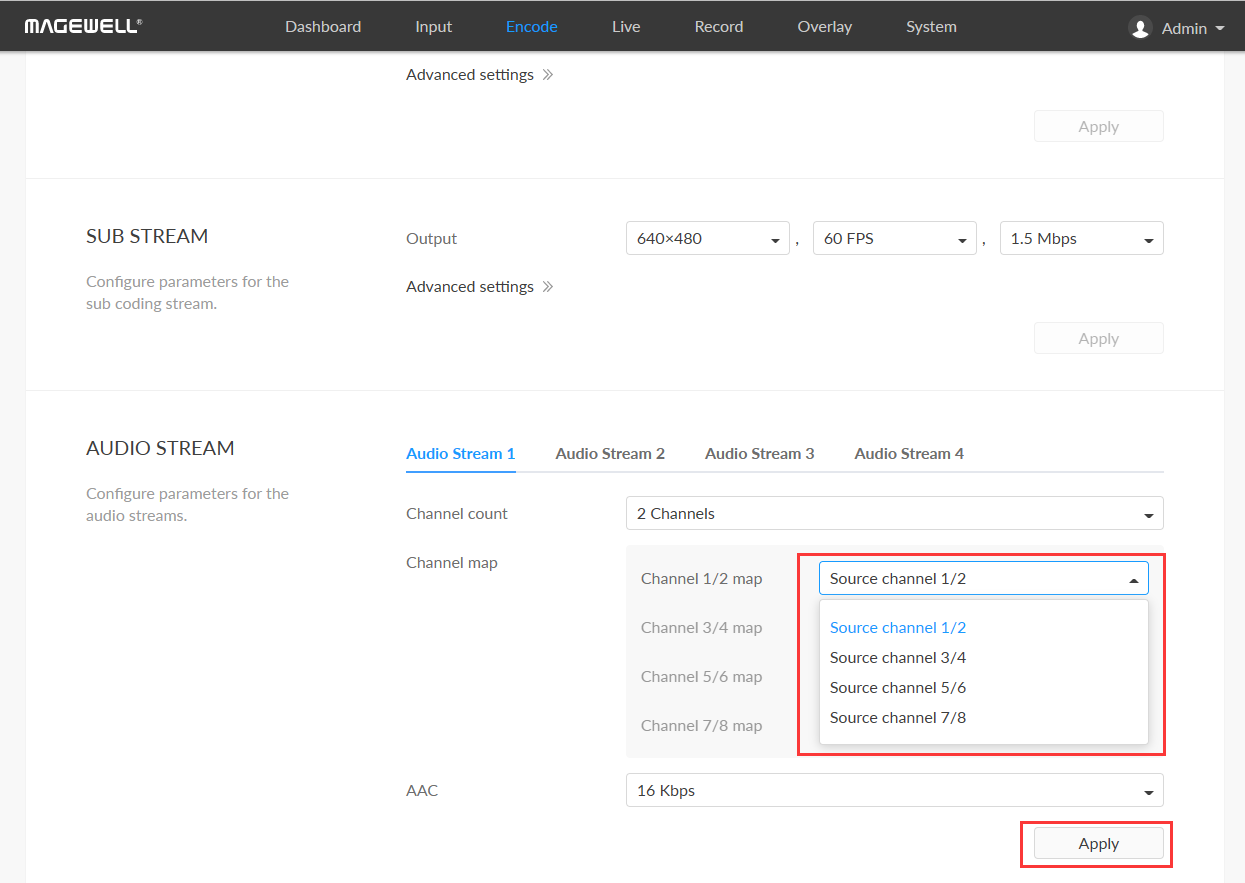
3. Now similarly set the channel mappings for "Audio Stream 2", "Audio Stream 3" and "Audio Stream 4". In this example, the output audio of “Audio Stream 2” comes from Source channel 3/4; the output audio data of "Audio Stream 3" is Source channel 5/6; and the audio output of "Audio Stream 4" is Source channel 7/8.
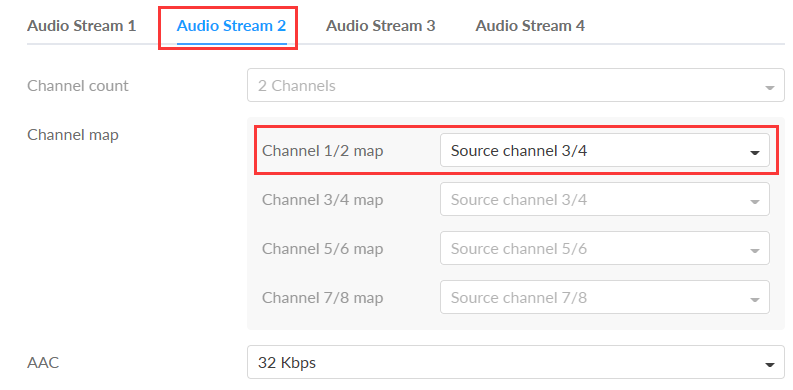
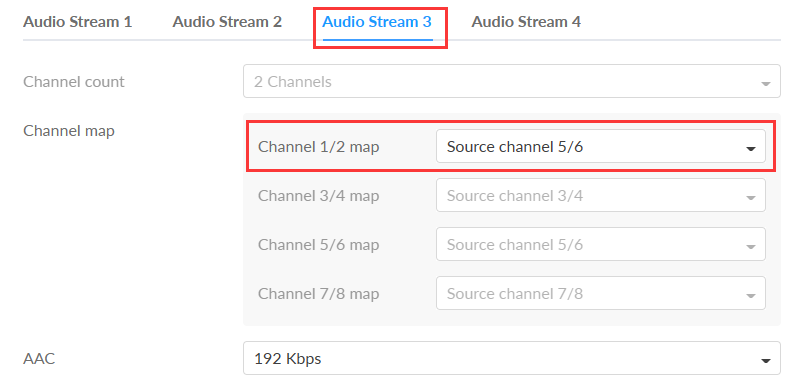
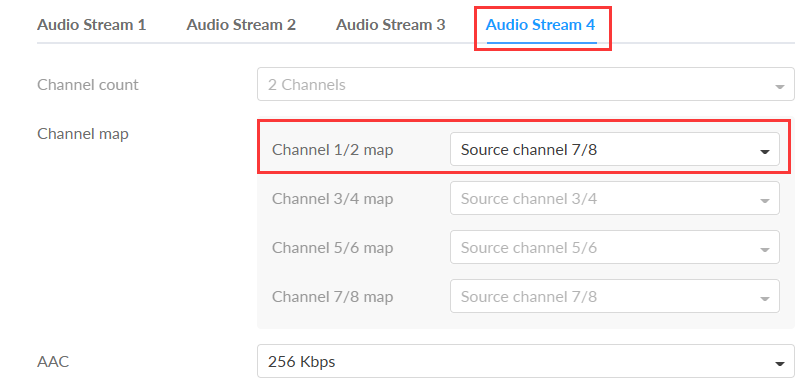
Note that “Audio Stream 1” can comprise up to 8 channels, while Audio Streams 2, 3 and 4 are fixed at 2 audio channels each.
4. Click the "Live" tab in the top navigation. Select your desired streaming task corresponding to your first target destination, and click the menu button on the right to enter the "Edit" interface.
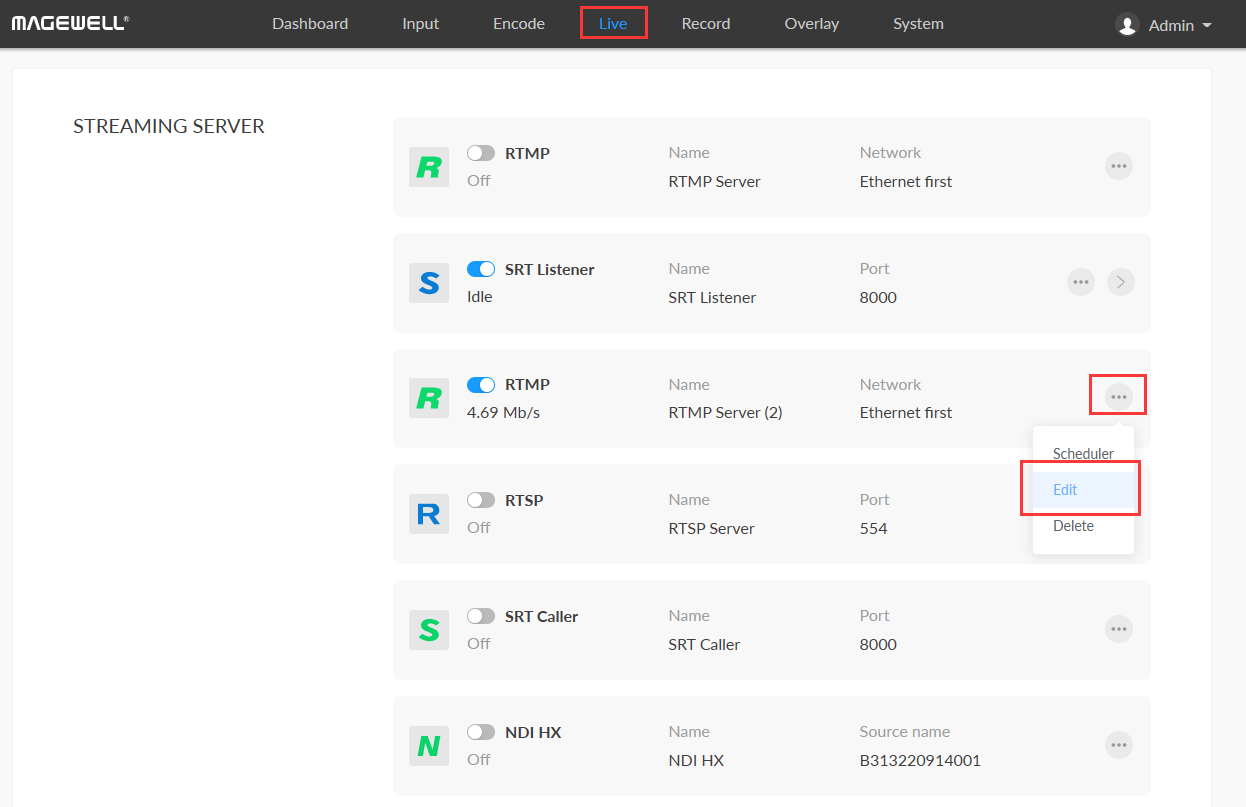
5. In the "Audio Stream" drop-down list, select the desired audio stream ("Audio stream 1" in the example below).
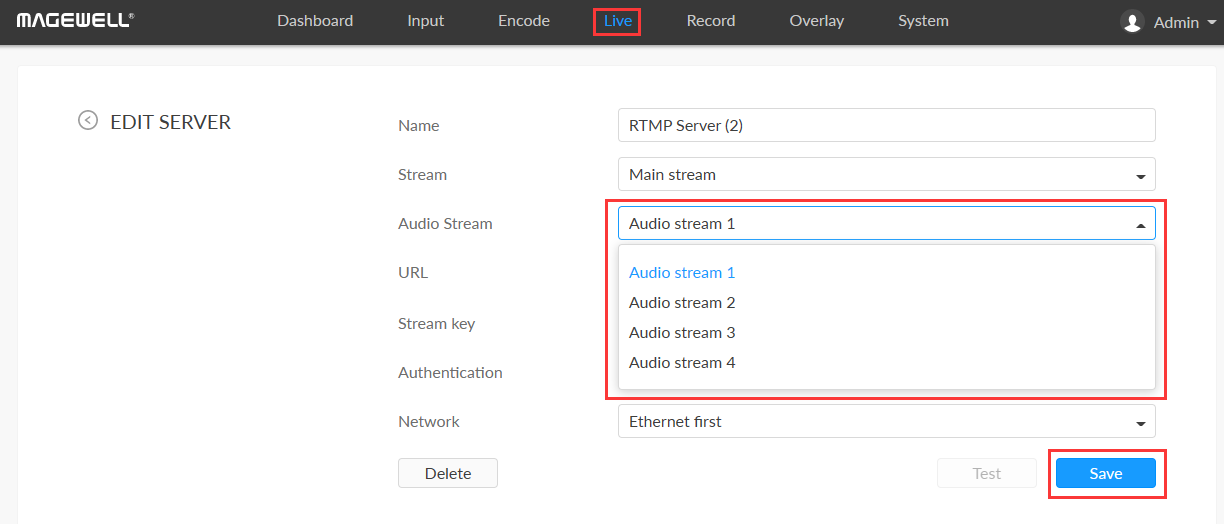
Similarly, set the audio stream corresponding to each of the other streaming tasks. In this manner, different audio streams can be selected for different streaming tasks. The overall audio workflow is shown below: