
Input Interface
Host Interface

Apply to: USB Capture HDMI Gen2 Rev D, USB Capture SDI Gen2 Rev B, USB Capture AIO Rev B, USB Capture HDMI Plus Rev C, USB Capture SDI Plus Rev B, USB Capture DVI Plus Rev B, USB Capture HDMI 4K Plus Rev C, USB Capture SDI 4K Plus Rev C





USB Capture SDI Gen 2 x1
Part number: 32070
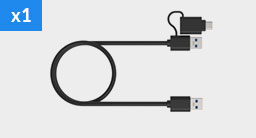
USB 3.0 Cable x1
Part number: ACC10001

MCX to SDI cable x1
Part number: ACC00050
