Knowledge Base


Controlling PTZ via Zoom Rooms
Article ID: 0005030002
Pro Convert IP to USB


-
- Connect Pro Convert IP to USB and install Zoom Rooms according to the First-time Use Guide.
-
Perform the following operations on the Pro Convert IP to USB side:
Log in to the Web UI with an administrator account. In Sources, add NDI source (NDI PTZ) or other sources (Visca over UDP) based on PTZ type. In System Configuration > USB Device, set mode to Video Conference Mode, click Apply, and restart the device.
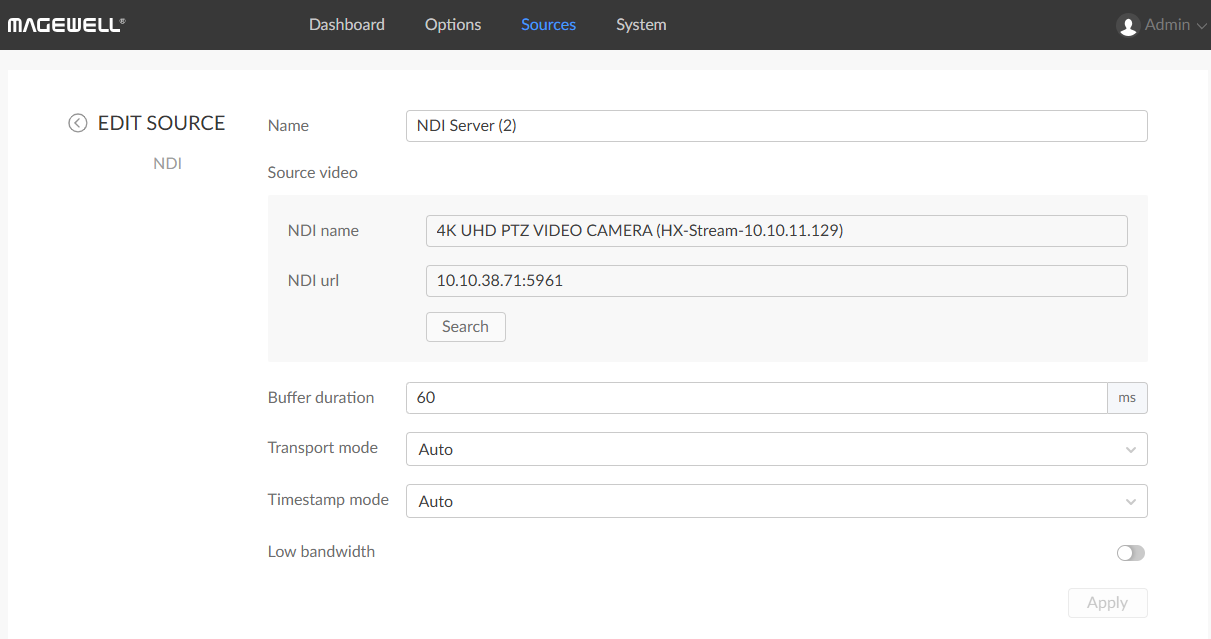
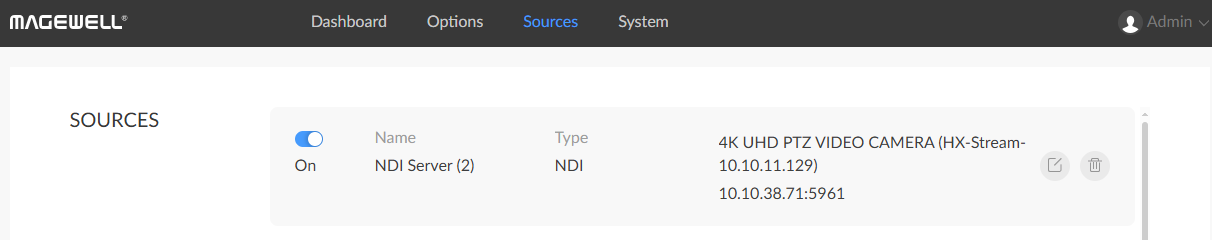
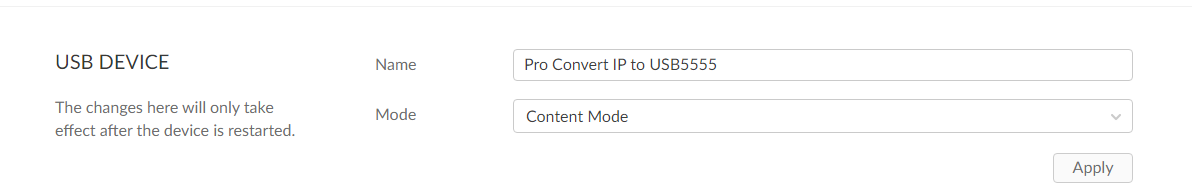
- Perform the following operations on the Zoom Rooms side:
Log in to Zoom Rooms Controller and set the camera as Pro Convert IP to USB in Settings.
For example, in a test meeting, click Control Camera to access PTZ controls and related functions.
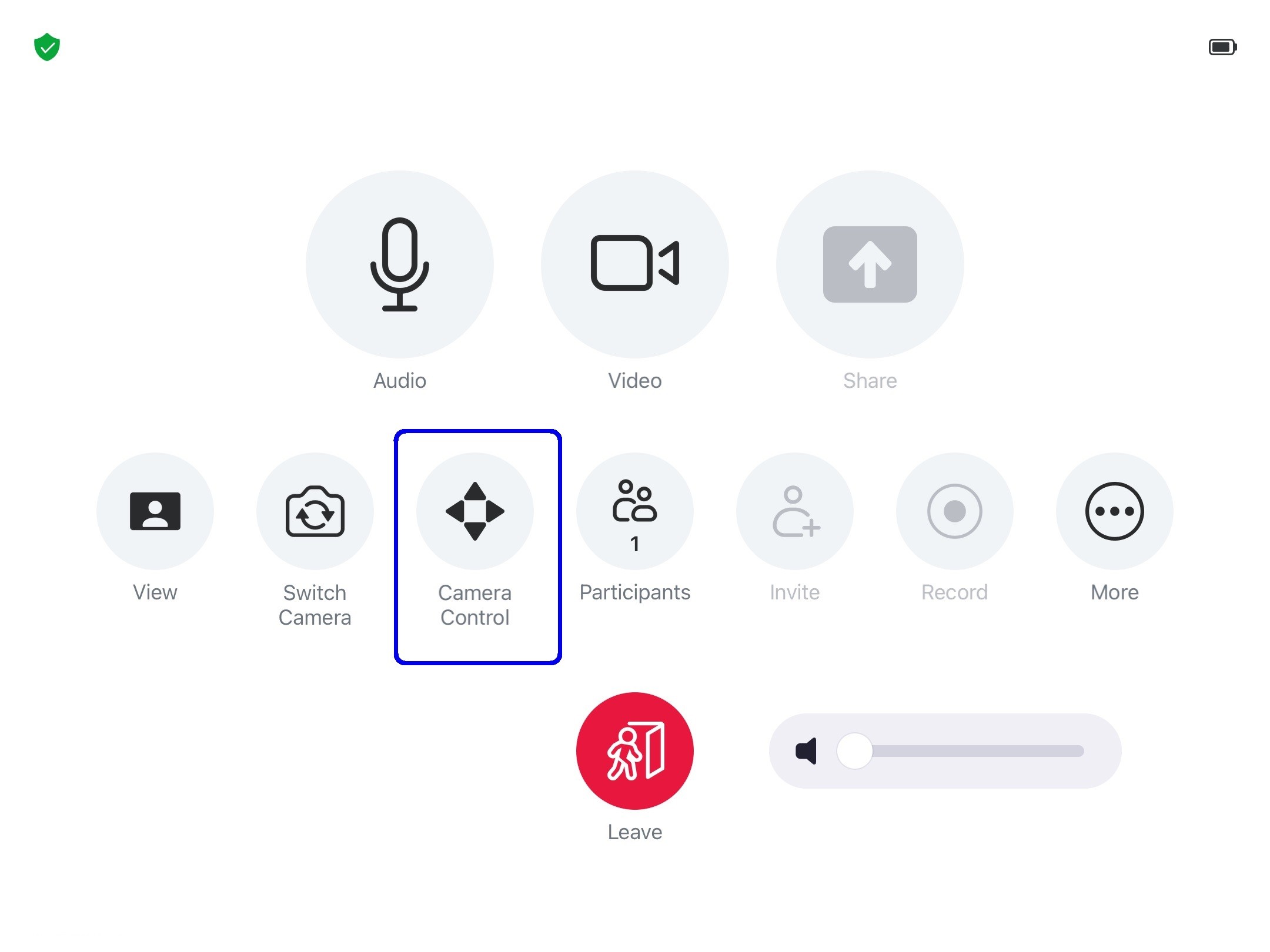
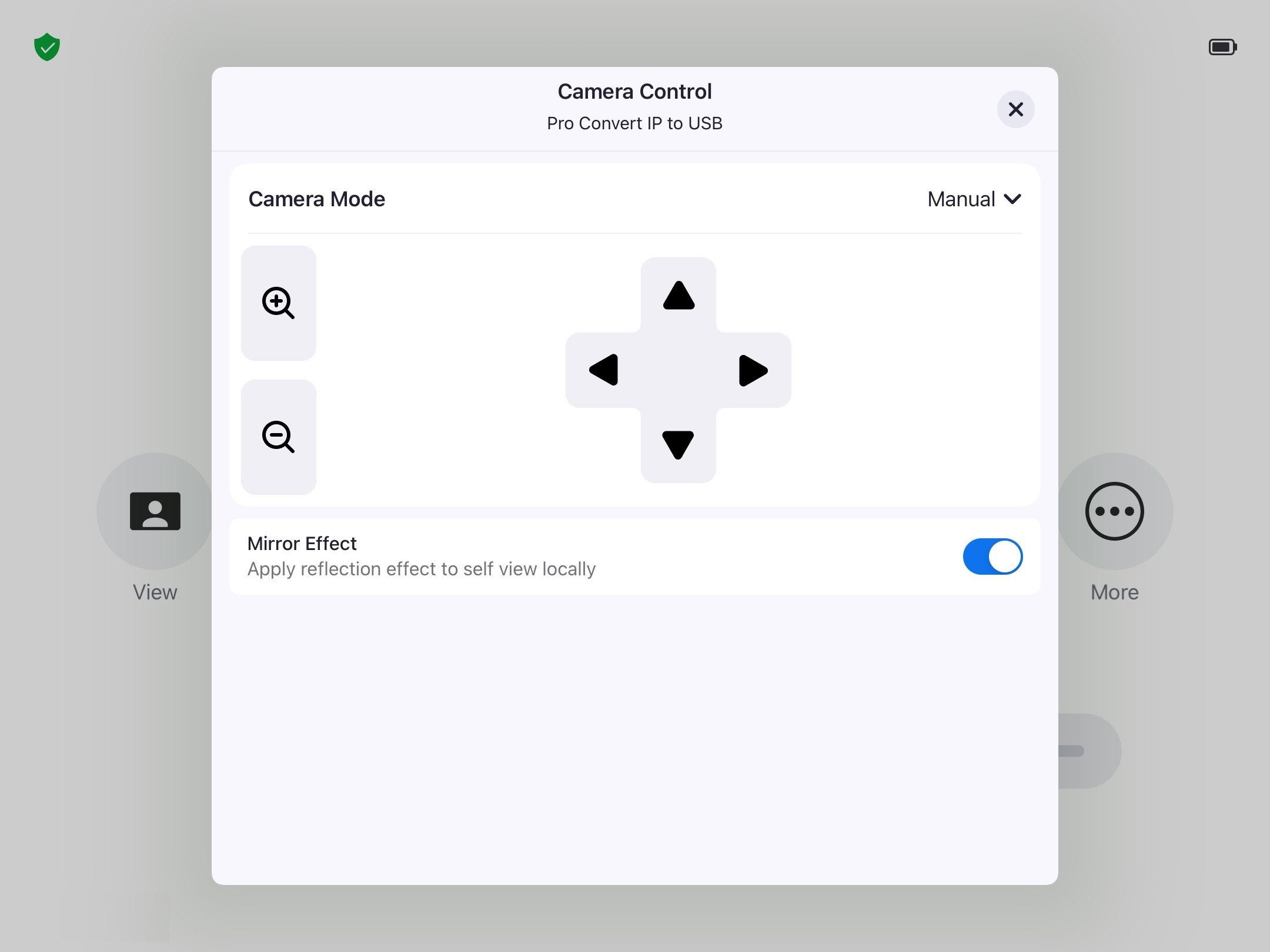
Has your problem been solved?