Knowledge Base


How to adjust volume when using USB Capture and USB Capture Plus for capturing
Article ID: 302030038
USB Capture HDMI Gen 2, USB Capture SDI Gen 2, USB Capture AIO, USB Capture HDMI Plus, USB Capture SDI Plus, USB Capture DVI Plus, USB Capture HDMI 4K Plus, USB Capture SDI 4K Plus, USB Capture Utility


1Set the default playback device
- In the System Settings dialog box, click Sound to open the Sound dialog box.
- In the Output tab page of the Sound dialog box, select Headphones.
2Adjust volume in USB Capture Utility V3
- Adjust the volume of each PLAYBACK audio in the Volume tab page
- Adjust the volume of each RECORD audio in the Volume tab page
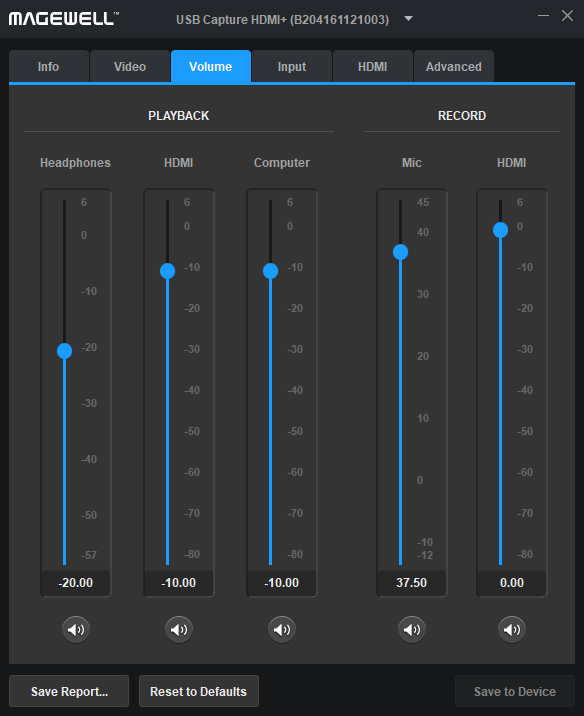
Has your problem been solved?