SDK V3
- under C:\Windows\System32, right-click the LibMWCapture.dll file and then click Properties.
- In the LibMWCapture.dll Properties dialog box, click Details and then view the File version.
SDK V2
- under C:\Windows\System32, right-click the LibXIStream2.dll file and then click Properties.
- In the LibXIStream2.dll Properties dialog box, click Details and then view the File version.
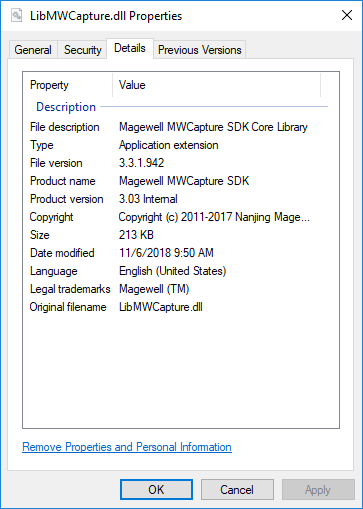
Has your problem been solved?


