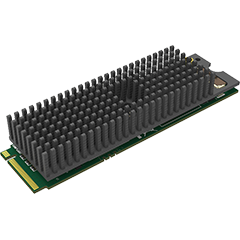Which product do you need help with?
I/O
Stream
Convert
Produce & Present