Knowledge Base


Use USB Capture Utility V3 to save information of current capture device
Article ID: 002030022
USB Capture Gen 2 Family , USB Capture Plus Family , USB Capture Utility V3


When you ask for support process, Magewell support engineer might ask you to export the information of the current capture device for detailed diagnosis. Steps are as follows:
- If your computer have connected multiple capture devices, click the device name on the top of USB Capture Utility V3.
- Click Save Report in the main USB Capture Utility window to open the Export dialog box.
- Select the save path and click Save to save the information of current capture device in .htm format to the local.
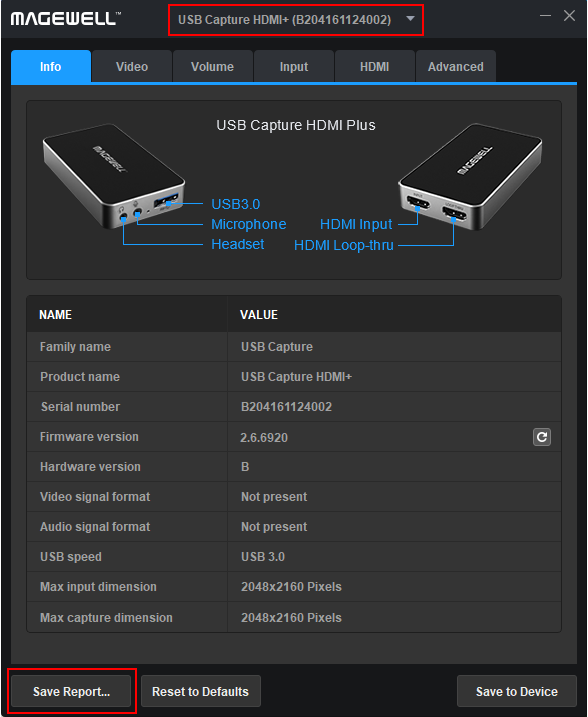
Has your problem been solved?