Knowledge Base


Use USB Capture Utility V3 to change the orientation of captured image
Article ID: 002030015
USB Capture Gen 2 Family , USB Capture Plus Family , USB Capture Utility V3


In the Video tab page, look for Specific Effect under CAPTURE, and then select the Flip or Mirrorcheck box to achieve your desired orientation.
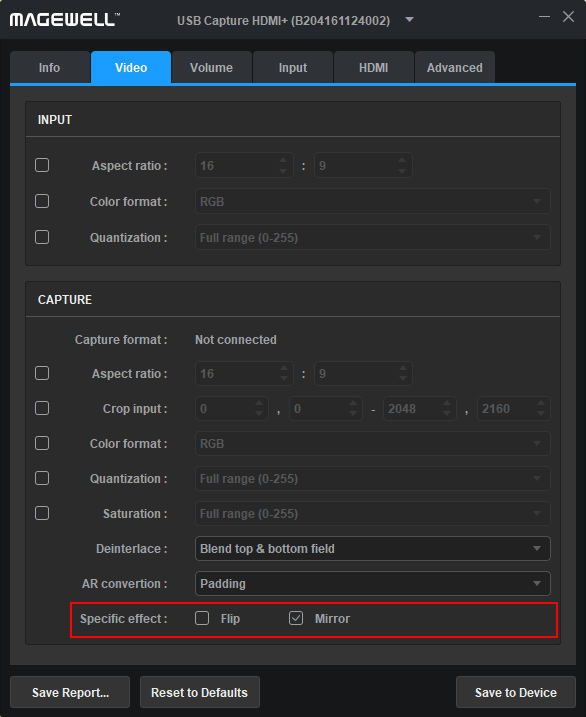
Has your problem been solved?