Knowledge Base


System slows down and finally crashes during driver installation
Article ID: 001050028
Pro Capture Dual HDMI , Pro Capture Quad HDMI , Pro Capture Dual SDI , Pro Capture Quad SDI , Pro Capture
Dual DVI


The problem is usually caused by the incompatibility of the interchange chip of the multi-channel capture card with your computer's motherboard. Follow these steps to update the BIOS:
1Uninstall the capture card
- In Device Manager, expand Sound, video, and game controllers, locate and right-click the Magewell capture card, and then select Uninstall device from the context menu.
- Remove the capture card from the computer.
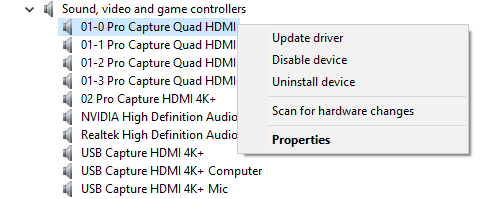
2Upgrade BIOS
Go to the official website to download the latest BIOS upgrade program. Then update BIOS according to the official instruction.
3Install the capture card
Shutdown the computer, insert the capture card and then start the computer.
Power off your computer before removing or mounting the PCIe capture card.
Has your problem been solved?