Knowledge Base


How to change audience from Only Me to Public when streaming to Facebook Live
Article ID: 0008020016
Director Mini, Director One


Director newly supports selecting Audience for streaming to Facebook Live, to show your content to public, friends or only yourself.
For users who can only stream to Only Me, you can follow the below steps to change the audience.
- Upgrade your firmware to a newer version (V3.2.1273 and above).
- Go to Facebook > Settings & privacy > Business integrations, remove Director from "Active".
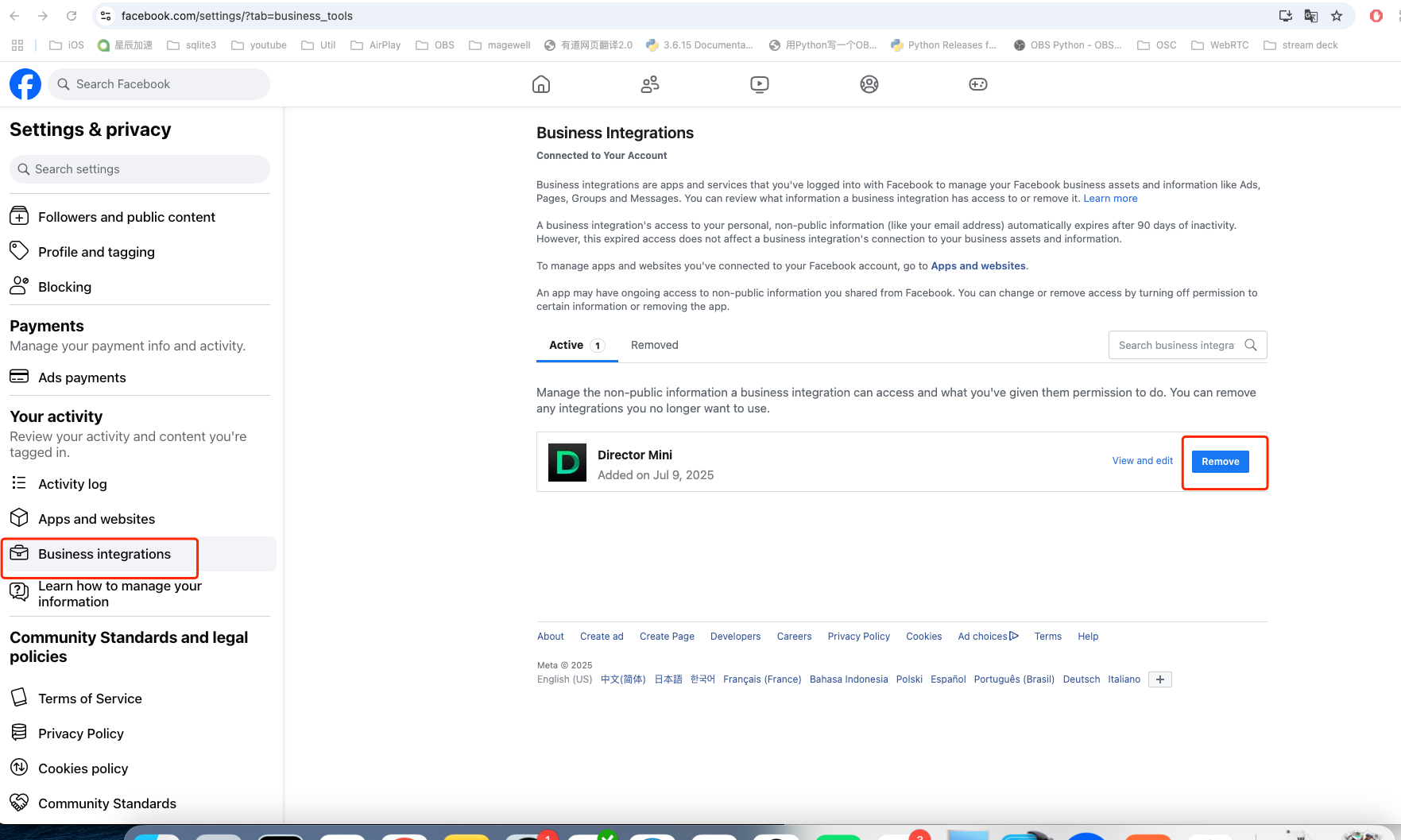
- Log out your account on the Director device.
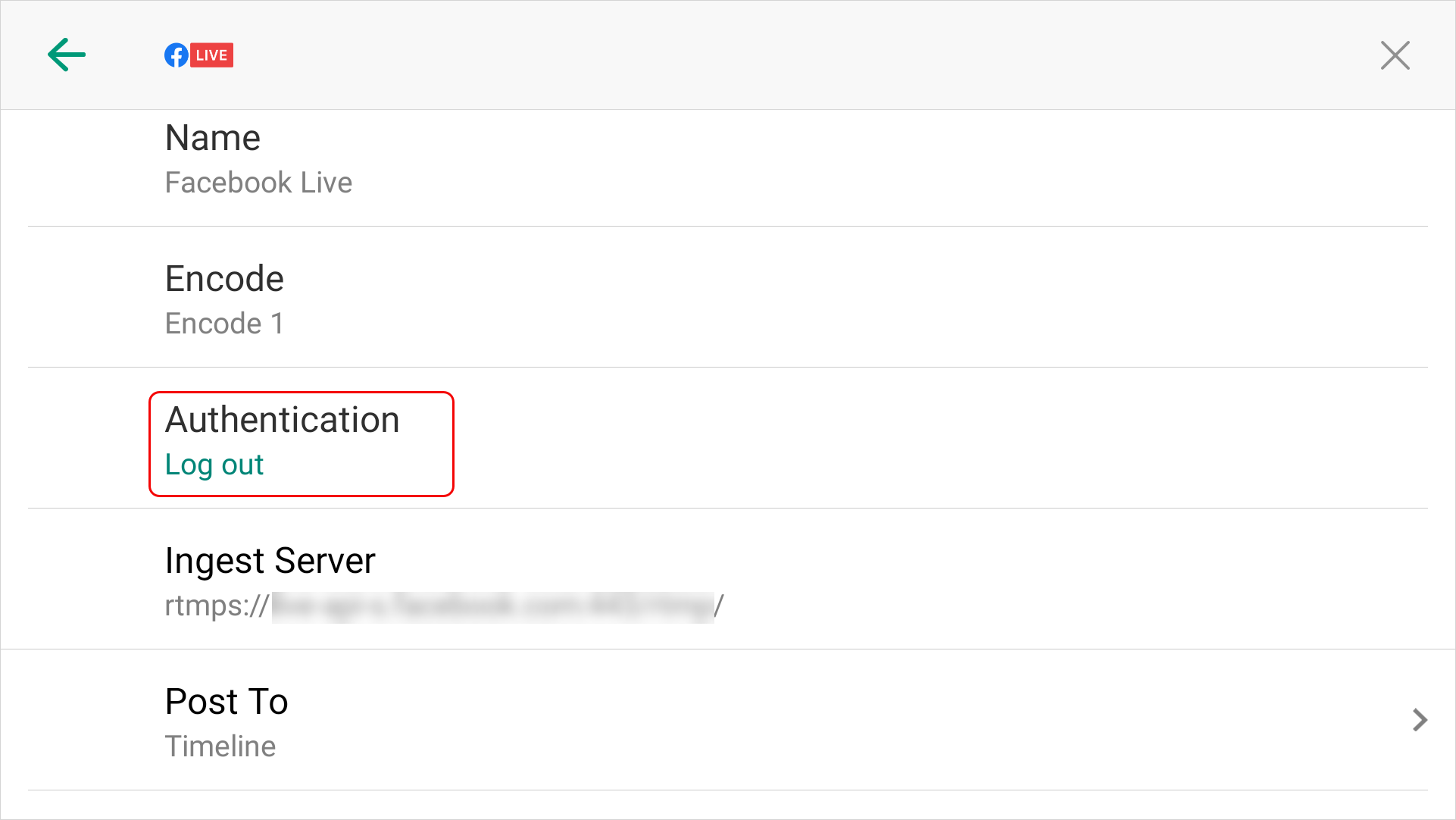
- Log in your account again and finish the authentication.
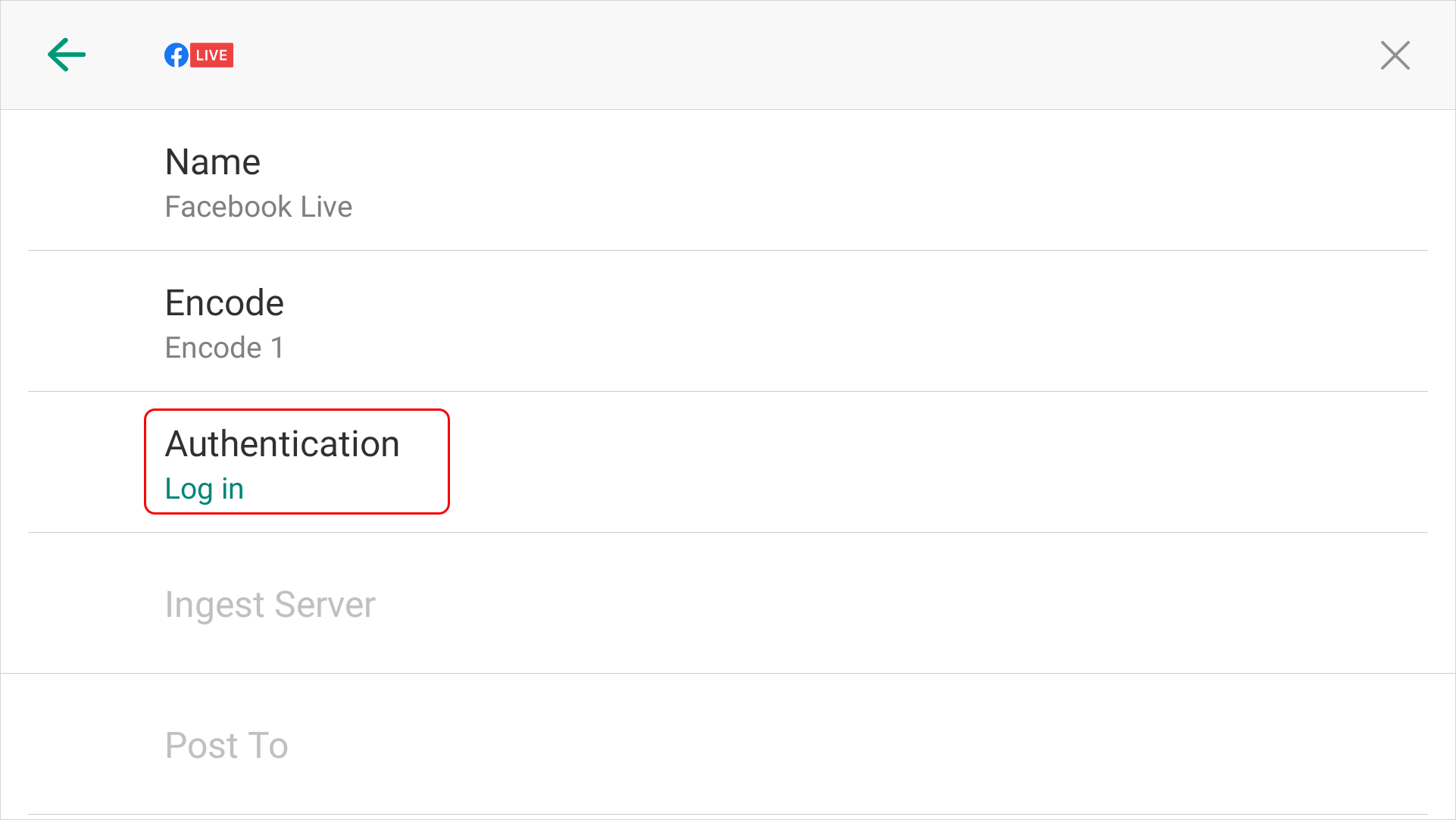
- Scroll the page, and select Audience.
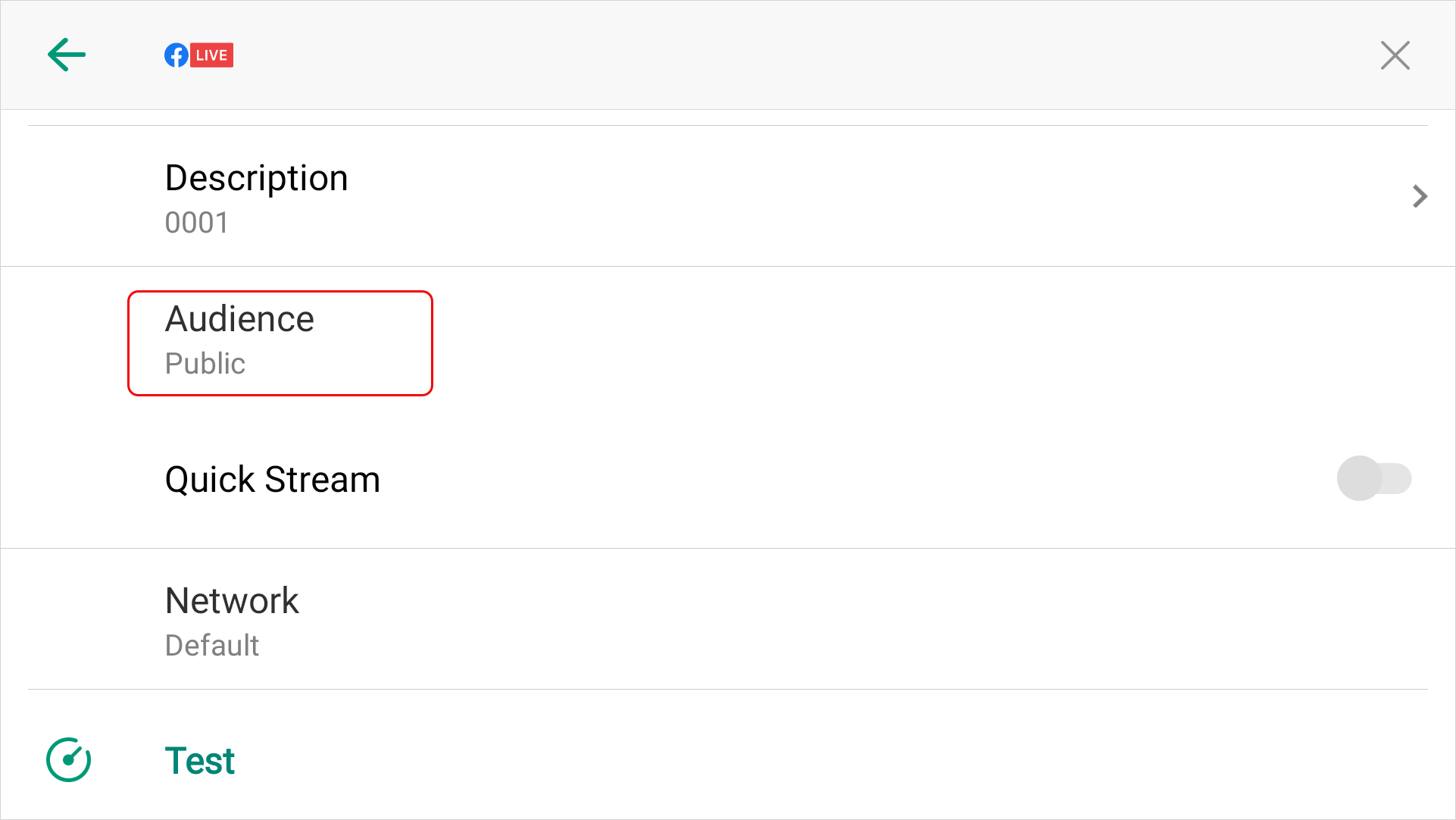
- Select an option to determine what audience your content will be shown to. You may choose Public to show to everyone.
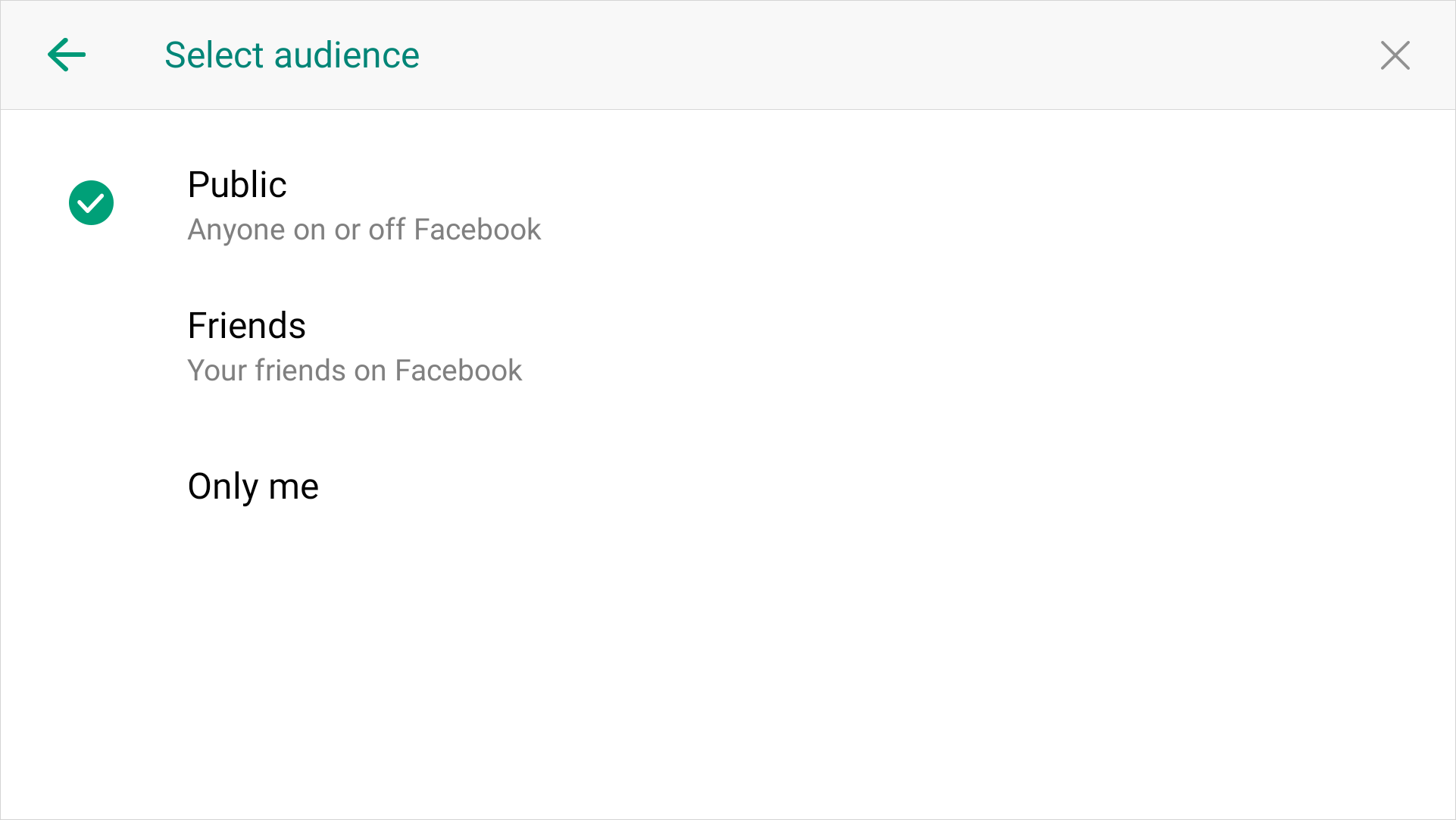
Has your problem been solved?