Knowledge Base


How to use an iPad or iPhone as an HDMI source?
Article ID: 0008020013
Director Mini, Director One


On the Director device (V3.1 and later), an iPad or iPhone can be used as an HDMI source through a USB-C to HDMI adapter.
The following figure shows how to connect an iPad to the Director device.

The tested adapters:
- Apple USB-C Digital AV Multiport Adapter
- UGREEN USB-C Hub 7-in-1 Type-C Dock Adapter (CM212)
- AENZR AZ2406 6-in-1 USB-C Hub Adapter
Tips:
If your iPad signal cannot be recognized by the Director device, you may try the following methods.
- On your iPad, go to Settings > Display & Brightness, check whether Director device is recognized in DISPLAYS. And you may tap Director XX and then toggle off “Allow Display Mode Changes”.
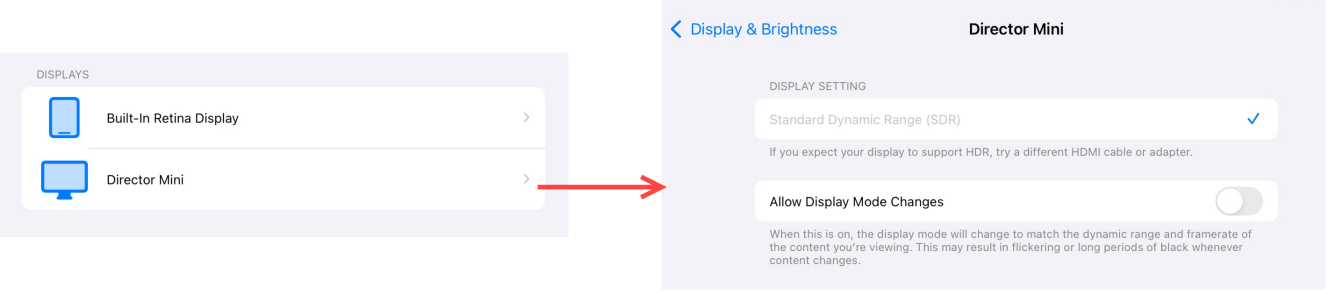
- Flip the USB-C connector over when plugging it into your iPad.
- Reconnect the HDMI cable or use another HDMI port.
Has your problem been solved?