Knowledge Base


How to connect Eco Capture 12G SDI 4K Plus M.2 and BNC connectors
Article ID: 0003020002
Eco Capture 12G SDI 4K Plus M.2


- Mate one plug of the 3G double-ended cable assembly marked with 3G to the BNC connector marked with 3G, and mate the other plug to the PCB receptacle marked with 3G.
- Mate one plug of the 12G double-ended cable assembly marked with 12G to the BNC connector marked with 12G , and mate the other plug to the PCB receptacle marked with 12G.
Note:
When mating, align the mating axes between the receptacle and plug, and insert the plug downward and perpendicular into the receptacle.
Do not insert the plug at a slanted angle.
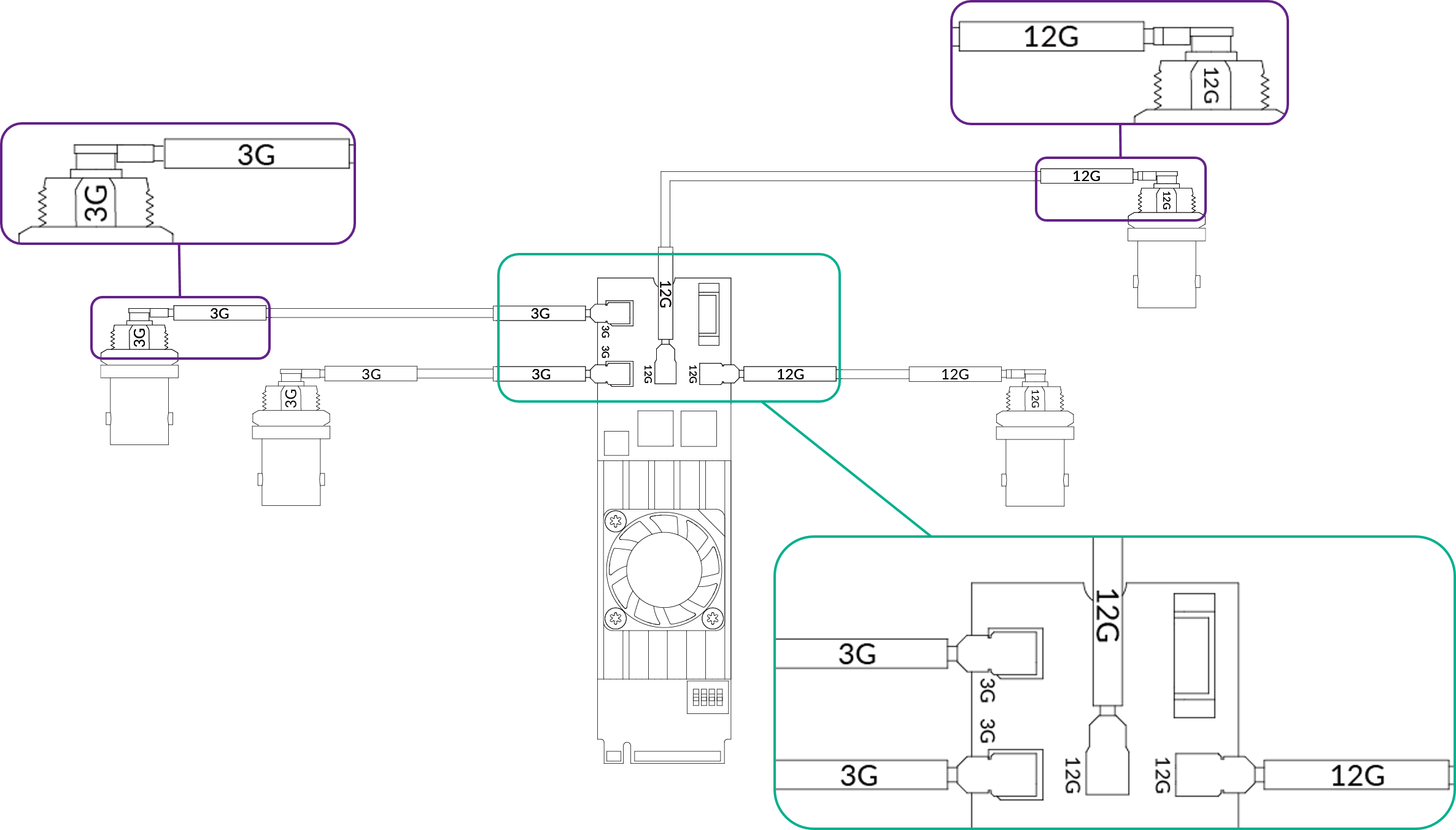
Has your problem been solved?