Knowledge Base


Use Magewell capture device and vMix to record video
Article ID: 000040034
Pro Capture Family , USB Capture Gen 1 Family , USB Capture Gen 2 Family , USB Capture Plus Family , Eco Capture Family


1Add video and audio input devices
- In the main vMix window, click Add Input to open the Input Select dialog box.
- Click the Camera tab, and then set the properties of the capture device as follows:
- Camera: select the Magewell capture device on the drop-down menu.
- Resolution
- Frame Rate
- Video Format: select the color space.
- Audio Device: add the audio input device linked with video.
- USB Capture HDMI (4K) Plus: select HDMI for camera/game console/video player capture; select Computer for screen capture.
- USB Capture SDI (4K) Plus/USB Capture SDI Gen 2: select SDI.
- USB Capture DVI Plus: select HDMI.
- USB Capture AIO: select Digital if you use DVI or SDI interface; select Analog if you use DB9 interface.
- USB Capture HDMI Gen 2: select HDMI.
- To record audio from the microphone, click Add Input in the main window again, and then select Mic or Line In as the audio input device in the Add Input dialog box.
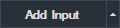
For Pro Capture and Eco Capture Family capture devices, select Audio as the audio input device linked with video.
For USB Capture (Plus) Family devices, refer to the list below to select the audio input device linked with video.
2Set the recording format
- In the main vMix window, click the cog icon next to Record to open the Recording Setup dialog box.
- Select a video format on the tab bar, and then click the Browse button below the Filename text box to select the save location.

3Start and stop recording
Click Record to start recording, and then click the button again to stop recording.
Relevant Topic: Use Magewell capture device and vMix to stream video
Has your problem been solved?