Low Latency Mode and Partial Notification Feature of Magewell Pro Capture Cards
All cards in Magewell's Pro Capture family of PCIe capture cards support low latency capture. (First Generation Magewell products and the USB Capture family do not offer a low-latency mode). This article explains Pro Capture cards' low-latency mode and partial notification function.
The process of capturing a source signal and delivering the result to software on the host system involves three stages, each of which contribute to overall latency:
- Data travels from the capture card to the on-board memory of the capture card.
- Data travels from the on-board memory of the capture card to the host system memory via PCIe.
- Data travels from the host system memory to the software application.
When the low-latency mode of a Pro Capture card is used, the capture card starts transferring some lines of data to the host memory as soon as they have been captured to the card's on-board memory. This reduces the capture latency to just 64 lines.
In addition, the Partial Notification feature available through the API in the Magewell MWCapture SDK can further improve the efficiency of your application. By allowing software to begin processing a video frame even before it is fully buffered, the time for your application to obtain captured data is reduced to lines instead of a frame.
Once the host system memory stores partial lines of the data, the software can capture them – further reducing processing latency. This allows stages 1, 2, and 3 above to be synchronized to achieve the lowest effective latency, as shown in the figure below:
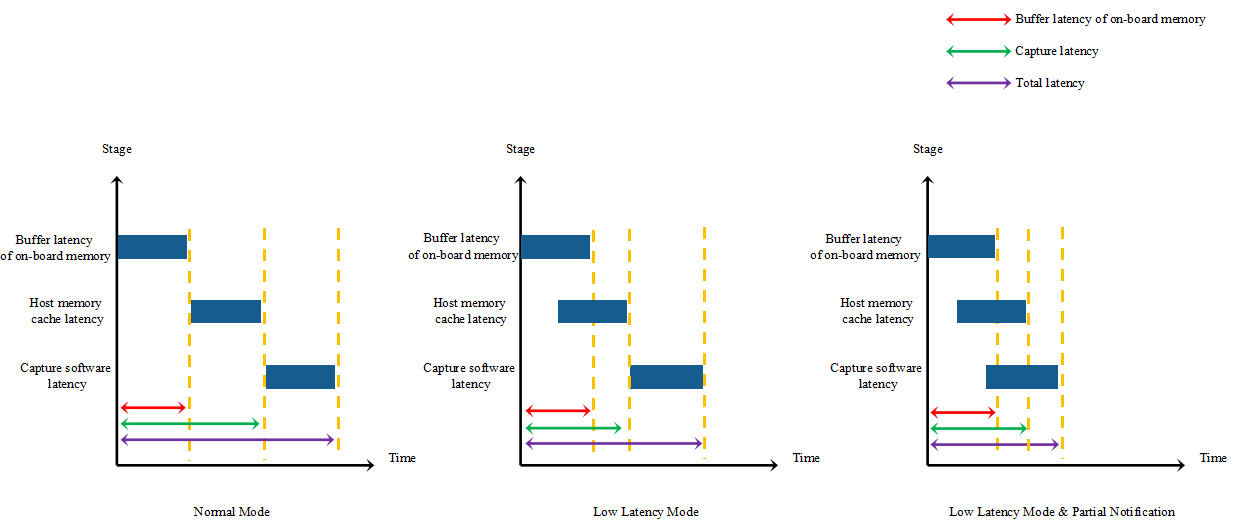
Test Results – Normal Mode compared to Low-Latency Mode with Partial Notification<
The first test uses a Pro Capture HDMI card to capture a 1080p60 signal, using software that encodes the captured signal into JPEG images.
| Signal source format | Buffer latency of on-board memory | Host memory cache latency | Capture software latency | Capture latency | Total latency |
|---|---|---|---|---|---|
| 1080p60 RGB32 | 16.7ms | 5ms | 10.34ms | 16.7ms+5ms=21.7ms | 16.7ms+5ms+10.34ms=32.04ms |
Normal Mode
| Signal source format | Buffer latency of on-board memory | Host memory cache latency | Capture software latency | Capture latency | Total latency |
|---|---|---|---|---|---|
| 1080p60 RGB32 | 16.7ms | 0.27ms | 0.71ms | 16.7ms+0.27ms=16.97ms | 16.7ms+0.27ms+0.71ms=17.68ms |
Low Latency Mode & Partial Notification
The second test uses a Pro Capture HDMI 4K Plus to capture a 4Kp60 signal, using software that encodes the captured signal into JPEG images.
| Signal source format | Buffer latency of on-board memory | Host memory cache latency | Capture software latency | Capture latency | Total latency |
|---|---|---|---|---|---|
| 4Kp60 RGB32 | 16.7ms | 20.85ms | 82.82ms | 16.7ms+20.85ms=37.55ms | 16.7ms+20.85ms +82.82ms=120.37ms |
Normal Mode
| Signal source format | Buffer latency of on-board memory | Host memory cache latency | Capture software latency | Capture latency | Total latency |
|---|---|---|---|---|---|
| 4Kp60 RGB32 | 16.7ms | 5.93ms | 68.52ms | 16.7ms+5.93ms=22.63ms | 16.7ms+5.93ms +68.52ms=91.15ms |
Low Latency Mode & Partial Notification
To learn how to use the Magewell MWCapture SDK to implement low-latency mode and partial notification functions, please refer to How to achieve video capture with low latency.