Knowledge Base


How to reset the EDID of HDMI capture device
Article ID: 000030049
Pro Capture Family , USB Capture Gen 1 Family , USB Capture Gen 2 Family , USB Capture Plus Family , Eco
Capture Family


Pro Capture, Eco Capture Family
- Call the driver panel of capture card.
- In the HDMI tab page of the driver panel, click Reset under EDID.
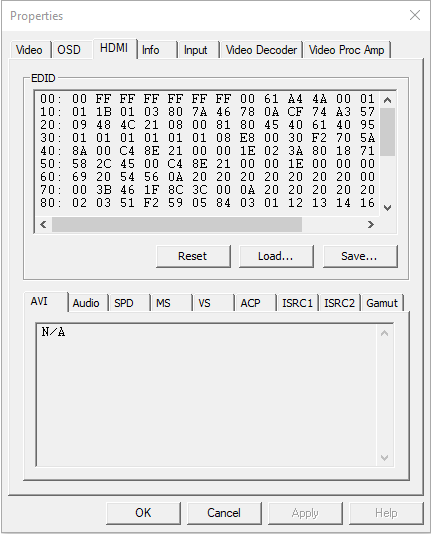
USB Capture (Plus) Family
- Open the utility software USB Capture Utility V3.
- In the HDMI tab page of USB Capture Utility V3, click Default under Capture device EDID.
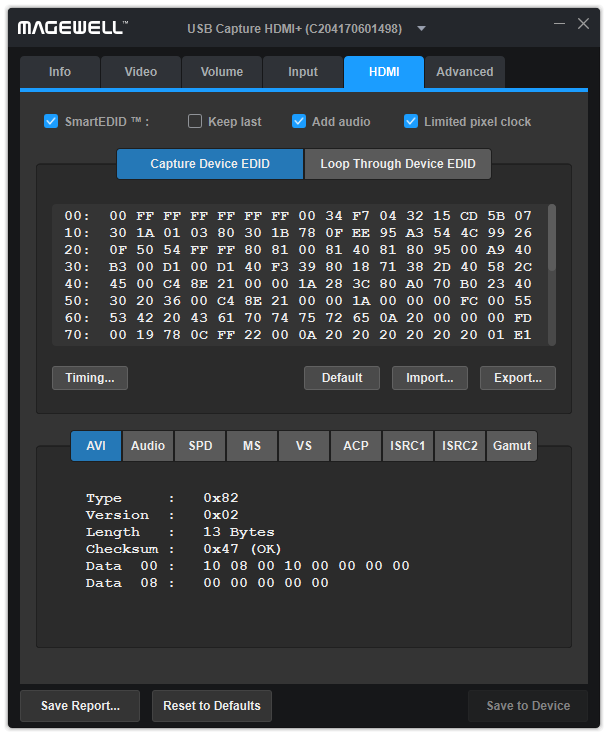
Relevant Topic: Use the driver panel of capture card to edit EDID
Relevant Topic: Use USB Capture Utility V3 to edit EDID
Has your problem been solved?