Knowledge Base


Pro Convert device can't be recognized by NDI® Monitor
Article ID: 005050008
Pro Convert Family


1Are the computer and Pro Convert device on the same network segment?
- In the File Explorer, click the Network tab in the sidebar.
- In the Network window, expand Other Devices, and then look for your Pro Convert device. If your Pro Convert device is found, the computer is on the same network segment as the Pro Convert device. Otherwise, please reset the network of your computer or Pro Convert device.
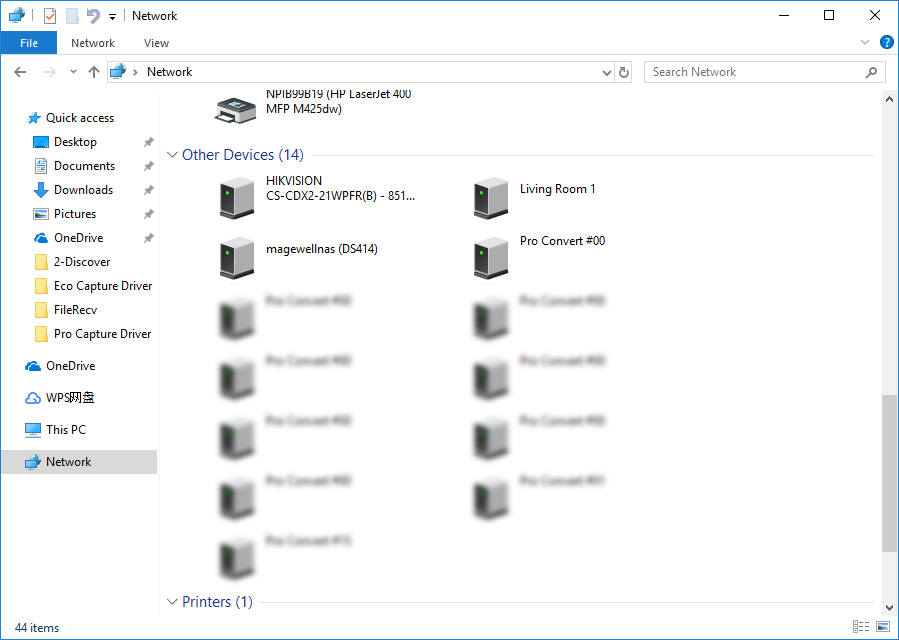
2Does the version of NDI SDK meet the minimum requirement?
To use the Pro Convert device properly, please use NDI SDK 3.5 or newer.
3Are the NDI software and Pro Convert device in the same group?
If the NDI software and Pro Convert device are not in the same group, you can refer to the following solution:
- Access the Web UI, and sign in as administrator.
For instructions on how to access the Pro Convert Web UI, see how to configure Pro Convert via Web UI.
- Enter the NDI tab page, and then set the Group name to "public".
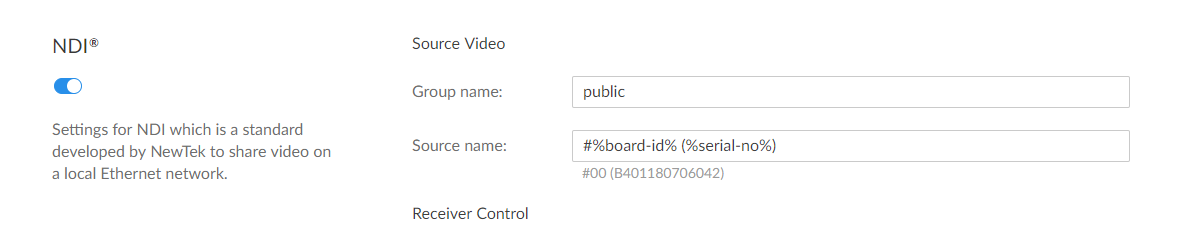
Has your problem been solved?