How to Check the Hardware Version of the Magewell Product
08/30/2016
Hardware version only changes when the design of the PCB board changes. Updating the hardware helps to optimize the performance or fix known problems. When the users open tickets for technical support on Magwell website, they are required to provide the hardware version. Here is how to find the hardware version.
1. Pro Capture Family
The hardware version is printed on the PCB board. The format is REV-X(letter)X(number). Eg. REV-A1. Two examples are listed below.
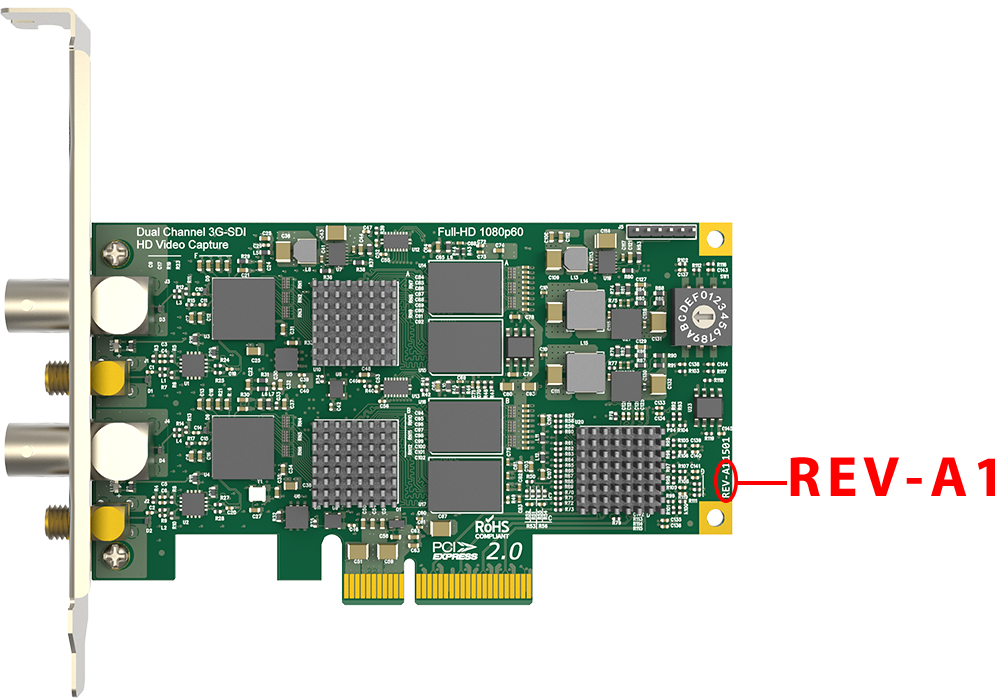
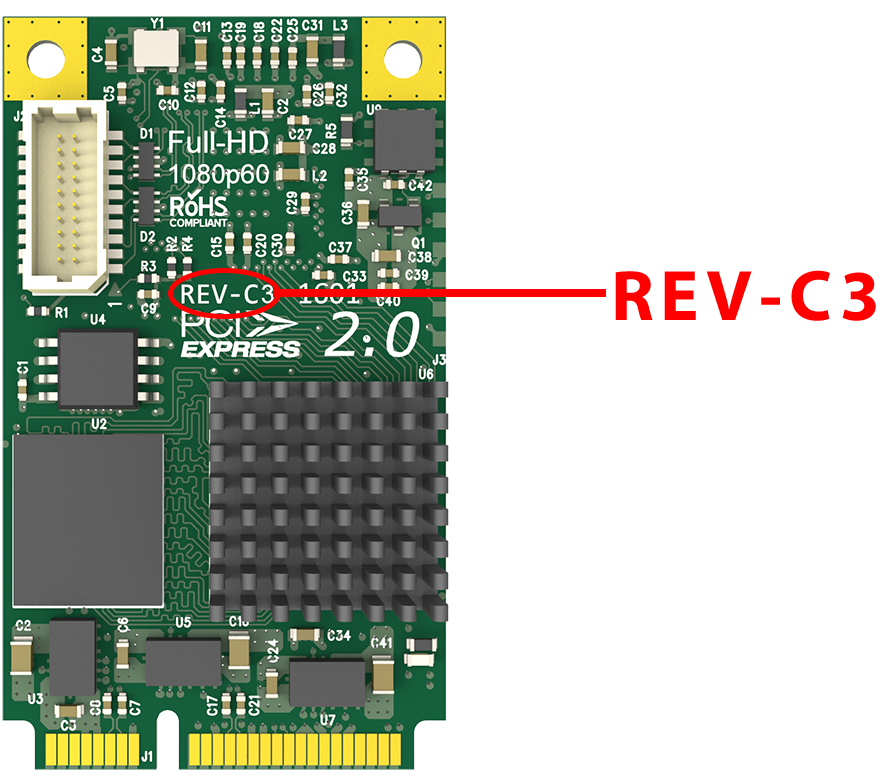
2. USB Capture Boxes
Users can find the hardware version in the control panel of the box. The format is REV-X(letter) . Eg. REV-A.
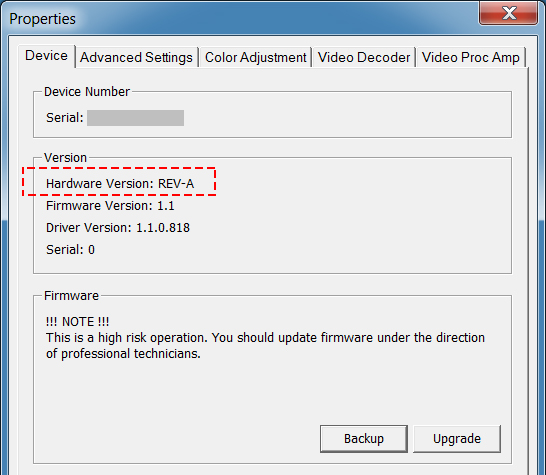
Notes:
- Hardware version of USB Capture Family is not required in any situations. Please don’t try to open the housing to check it, otherwise the warranty will be invalid.
- Magewell reserves the right to change the hardware version without prior notification.