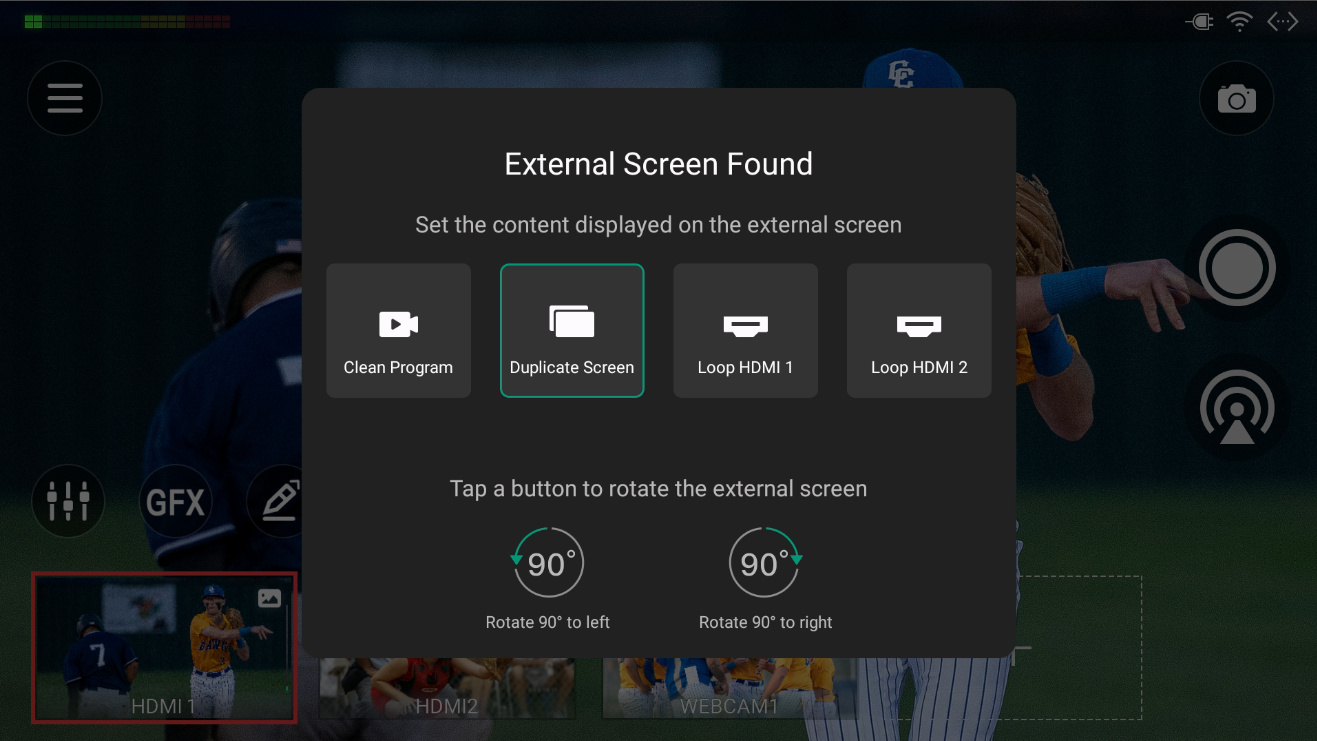Introduction to Director Mini’s USB-C Port Functions
Magewell's Director Mini all-in-one live production and streaming system provides a multi-function USB-C port that supports three modes: MTP, UVC+UAC and DP+USB HUB. This blog provides an overview of each mode and its use cases.
To select the mode for the USB-C port, tap the menu button in the top left of the Director Mini touchscreen interface, then select “Settings”. From the Settings menu, tap “USB Type-C”.
1. MTP Mode (for connecting to a computer for file transfer)
This mode enables file transfer between Director Mini and the connected computer, including media files such as video clips, images, background music and recordings.
On the "Settings>USB Type-C" page, set the USB-C port function to MTP mode.
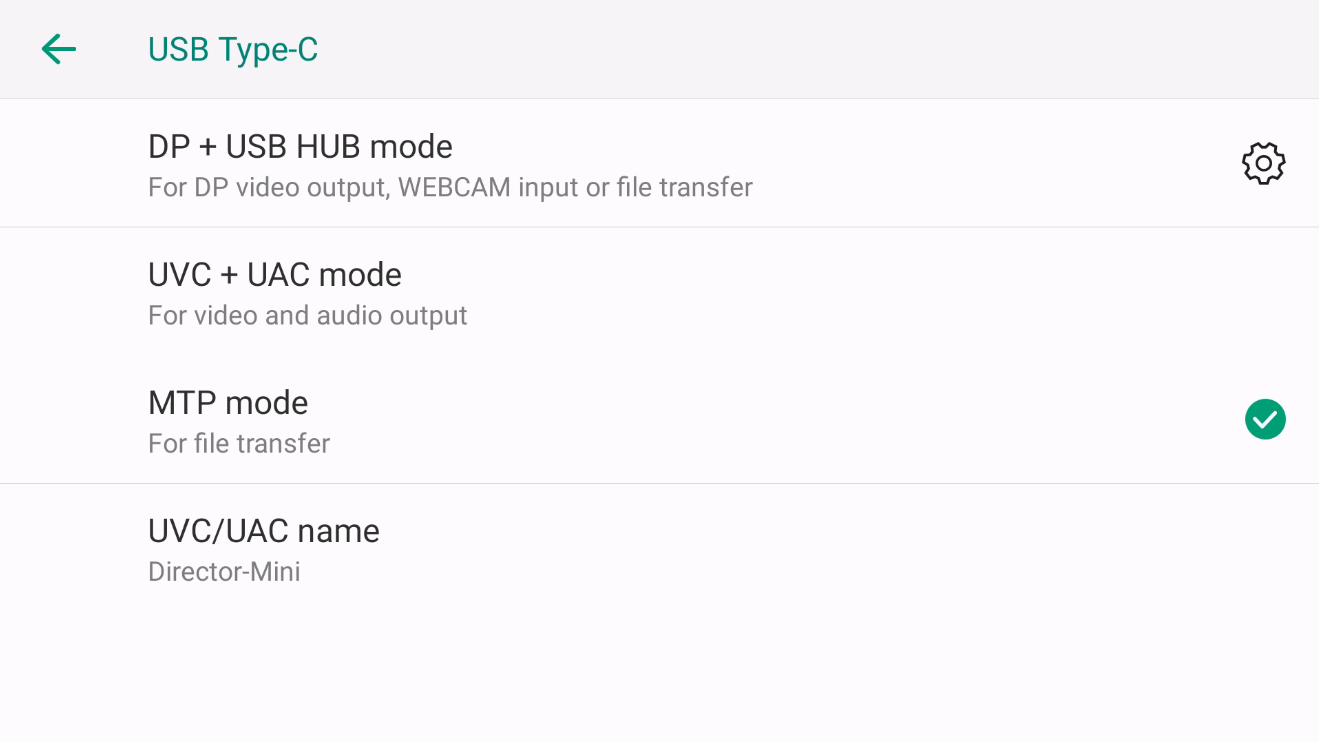
Now connect Director Mini’s USB-C port to the computer via a USB cable. Director Mini’s internal storage will appear as a folder in the operating system.
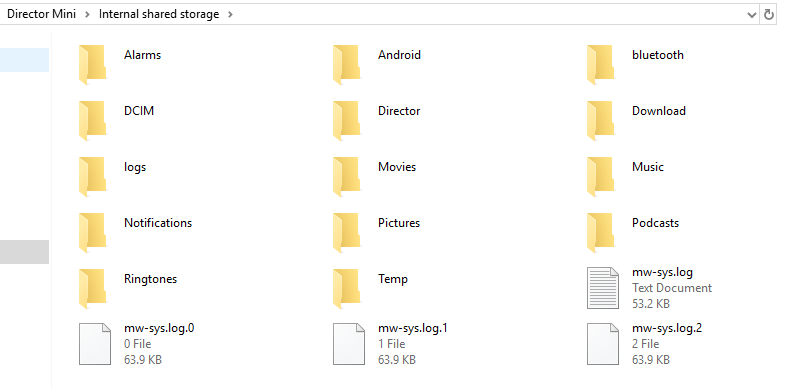
2. UVC+UAC Mode (for connecting to a computer for video and audio output)
This mode enables video and audio from Director Mini to be output to a connected computer via standard UVC (USB Video Class) and UAC (USB Audio Class) drivers.
On the "Settings>USB Type-C" page, set the USB-C port function to UVC+UAC mode.
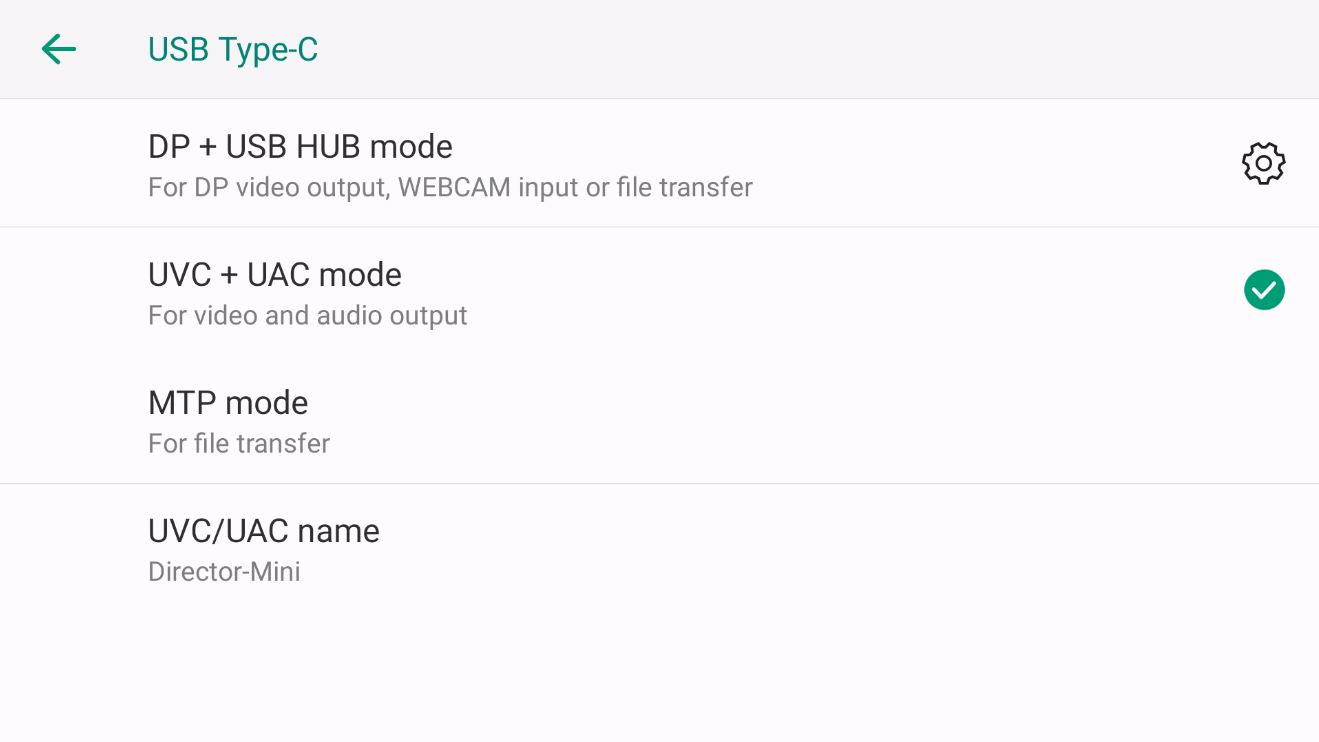
You can also specify the name that the Director Mini unit will appear as when detected by software applications.
Now connect Director Mini’s USB-C port to the computer via a USB cable. Director Mini will automatically be recognized as a webcam by streaming software (such as OBS and vMix), video conferencing applications (such as Skype and Zoom) and other software.
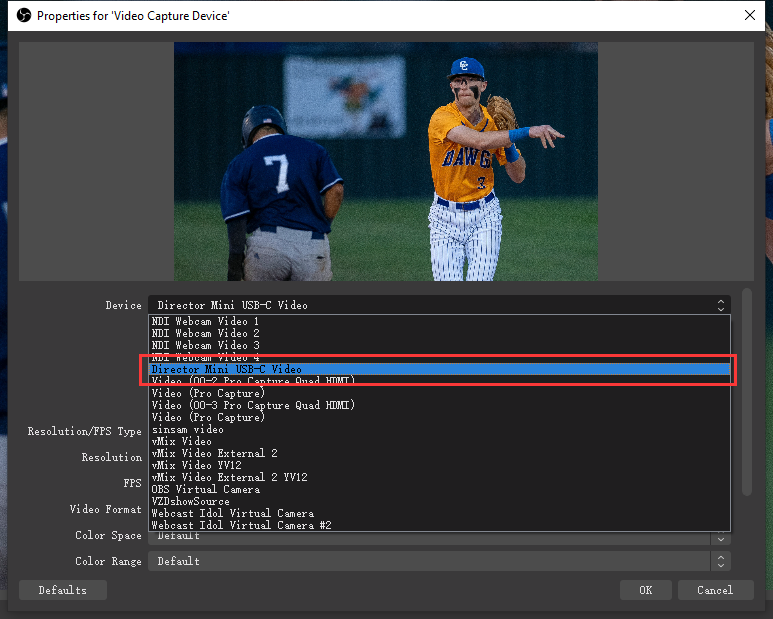
3. DP+USB HUB Mode (for DisplayPort video output, WEBCAM input or file transfer)
This mode enables producers to use the USB-C port for one of the following functions:
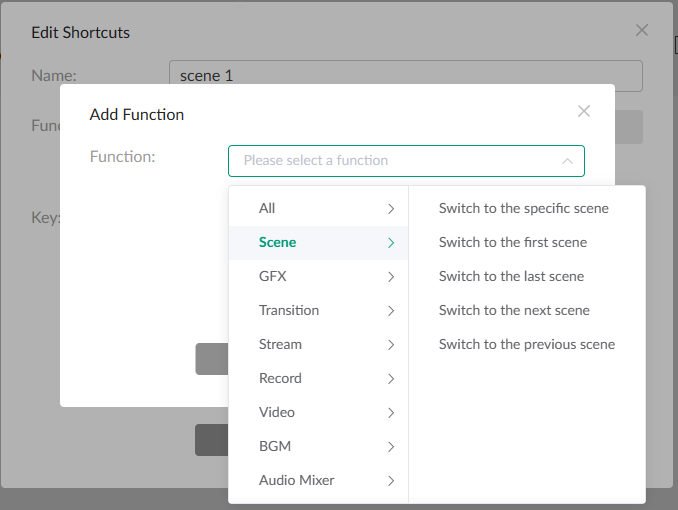
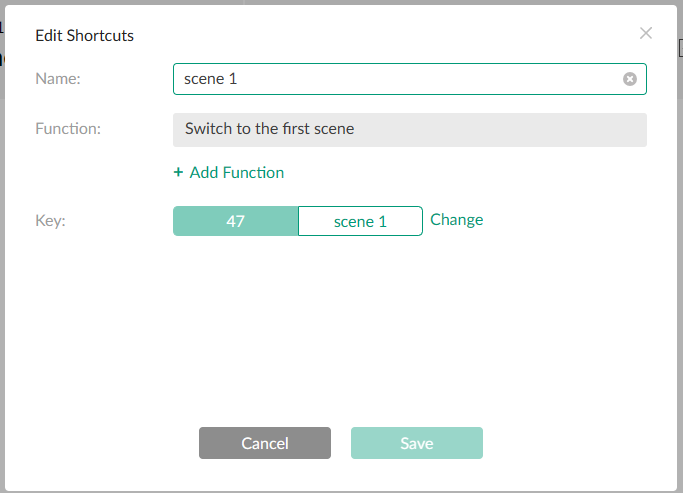
- Connect a webcam for video and audio input to Director Mini
- Connect a USB flash drive for file transfer (such as importing and exporting shows)
- Connect an external keyboard or mouse via a USB hub. When using a keyboard, shortcut keys can be customized to trigger Director Mini features.
- Output video to an external display or downstream production equipment (such an external encoder or capture device). When using this mode, you can choose the content to be output to the external monitor or device:
- Clean Program (the program output of the Director Mini show)
- Duplicate Screen (a clone of the Director Mini user interface). This mode also supports the use of external touchscreen devices for controlling Director Mini
- Loop HDMI 1
- Loop HDMI 2.
You can also choose the rotation angle to fit the external screen (rotating 90°to the left or the right).
While you can pre-select the content you wish to output, Director Mini can also be set to pop up a selection menu when an external screen is first detected.