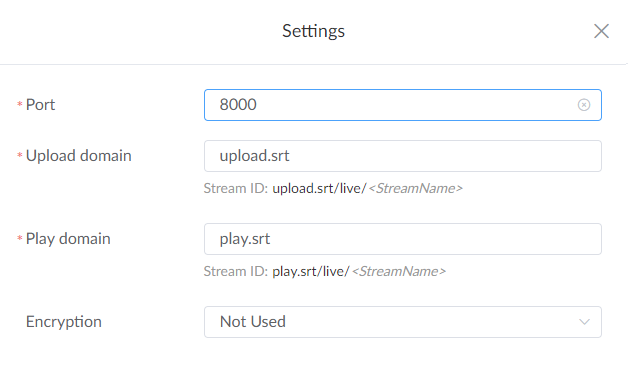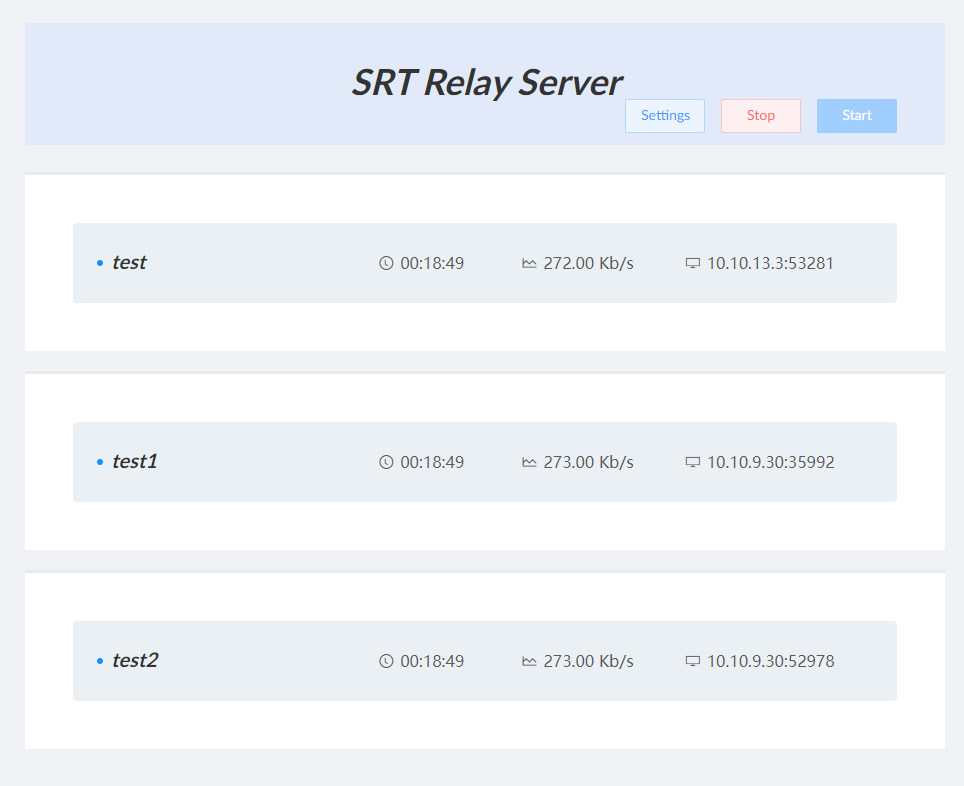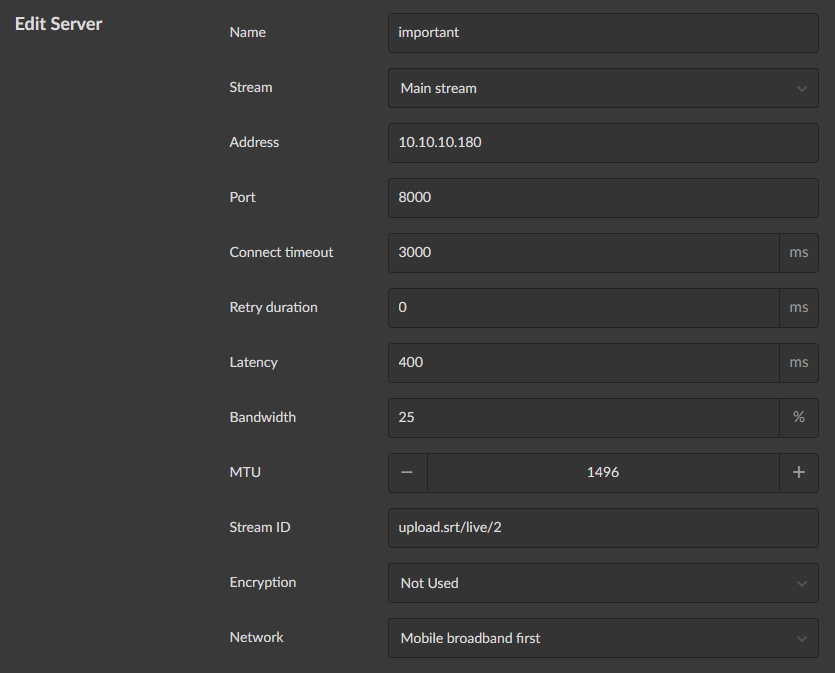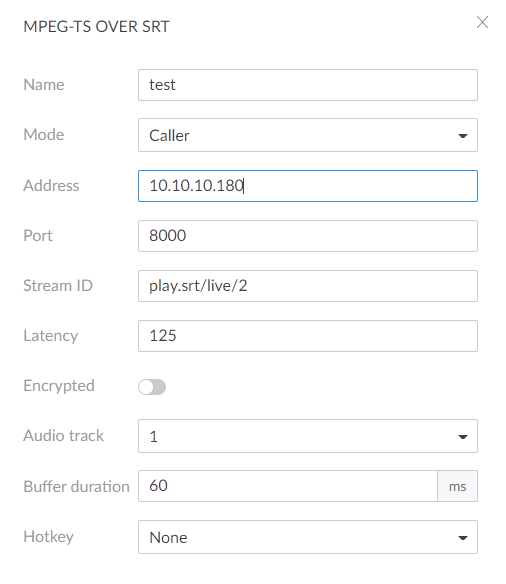- Enter the SRT Relay Server page from the navigation pane.
-
Click SRT Relay Server, and specify SRT port, upload domain and play domain.
Cautions for SRT clients configuration see below list.
![]()
Parameters
- Port number: range is 1024 to 65535. Default is 8000. The SRT port of
server,
push
and play must be the same.
To prevent service failure, the specified port must be available and be allowed by your firewell of Cloud server.
-
Upload domain: the URL should be the same as that of SRT publisher. The default URL is upload.srt.
Play domain: the URL should be the same as that of SRT player. The default URL is play.srt.
The stream name of SRT pull and push must be the same and unique. The SRT connection will name after the stream name and display on the SRT Relay Server page.
- Encryption: options are AES128/192/256, with passphrase of 10 to 79
characters.
Your
stream is not encrypted by default.
The Encryption and the Passphrase for SRT sender and client
must
be the
same.
![]()
- Port number: range is 1024 to 65535. Default is 8000. The SRT port of
server,
push
and play must be the same.
- Click Stop to shutdown SRT server. And all SRT connections will be interrupted and will not list on the page anymore.
- Click Start to enable SRT live server.
SRT connections will appear on the page which meet the following requirements.
- SRT clients can be pinged.
- Parameters of SRT clients should be properly set and the SRT pull and push tasks are being started.
Manage SRT Live Server
You need to purchase additional licenses for this function. Please contact your local dealer.
Administrator can connect each input with multiple outputs of SRT streams on the SRT Relay Server page.SRT port must be assigned when running Cloud container.
Cautions
Let's take a working example to describe cautions for SRT clients settings: port number - 8000, upload domain name - upload.srt, and play domain - play.srt.
-
Use SRT Caller to pull and push.
-
The port, stream name, security enhancements (encryption and its passphrase) must be the same.
For example, in the figure 1, the stream ID (format: domain/app/stream_name) is upload.srt/live/2. The stream name is 2. Then we set the player stream ID as play.srt/live/2.Figure 1. Use Ultra Encode to push SRT stream ![]()
Figure 2. Play the SRT stream with Pro Convert
![]()
-
Use Caller mode to send and receive SRT stream.
- The SRT clients should be pinged. They can be either applications or hardware but do not need to register to Cloud platform.