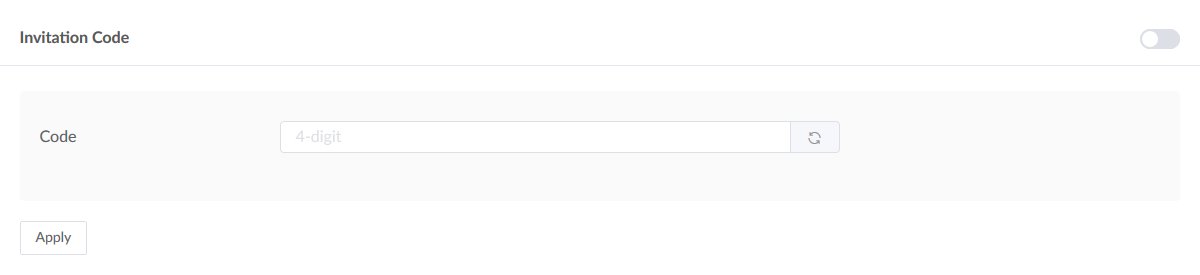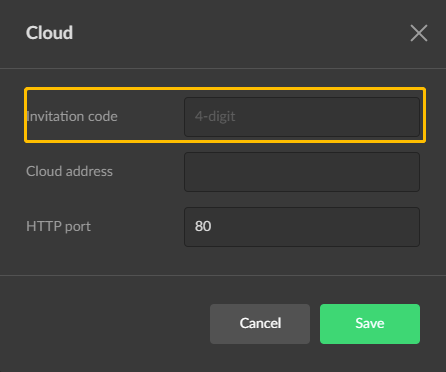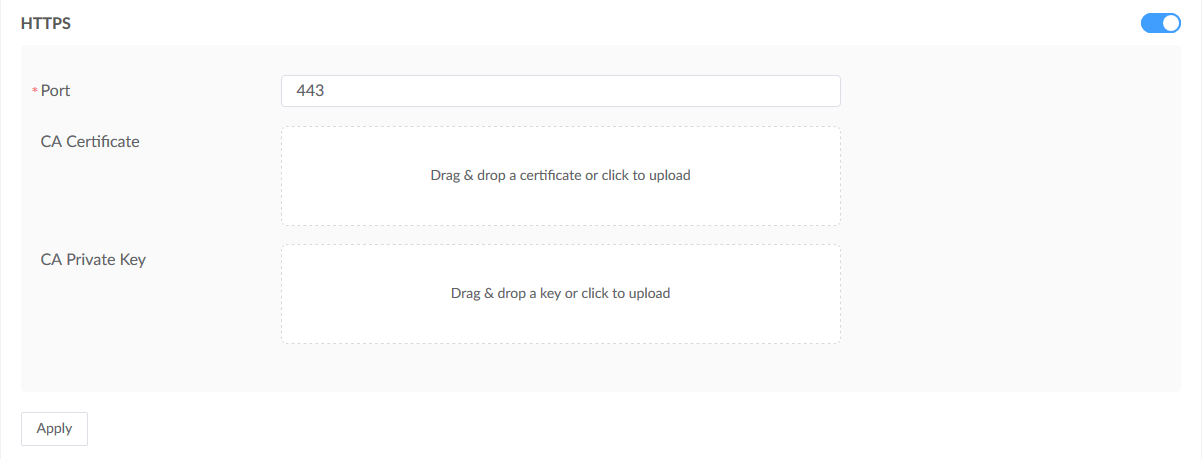- Enter the Cloud Settings > Security page from the navigation pane.
- Set invitation code on Cloud.
Turn on Invitation Code and enter a 4-digit number, or click
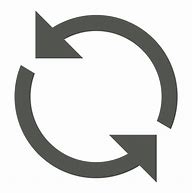 to get a
random
number
automatically.
to get a
random
number
automatically.![]()
-
Input invitation code on device WebGUI.
The devices which need to be managed remotely should set the same code once the invitation code is set on the Cloud.
Take Ultra Stream as an example. Enter the invitation code in the yellow box shown below.![]()
Set Security Policy
- Certificate: HTTP/S
- Enter the Cloud Settings > Security page from the navigation pane.
- Modify HTTP/HTTPS settings.
-
The default port is 80. Modify the number based on your network condition, then click Apply to save configuration.
Windows users need to modify service port using docker commands.
Mac users need to modify service port using docker commands.
- Secure the Cloud with HTTPS.
- Turn on HTTPS, then
- specify port number for HTTPS. The default port is 443.
Windows users need to modify service port using docker commands.
Mac users need to modify service port using docker commands.
- Import a CA certificate and private key into Magewell Cloud.
Renew certificates by uploading the new files that you want to, without removing existing ones.
![]()
- specify port number for HTTPS. The default port is 443.
-
- Click Apply to save configuration.
- Re-log into Magewell Cloud.
For example, set HTTP port to 44, HTTPS port 344. Open your Web browser and type http://IPaddress:44, or https://IPaddress:344, to access Magewell Cloud.