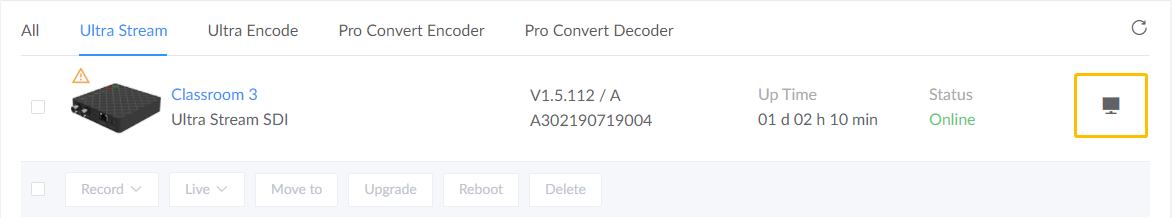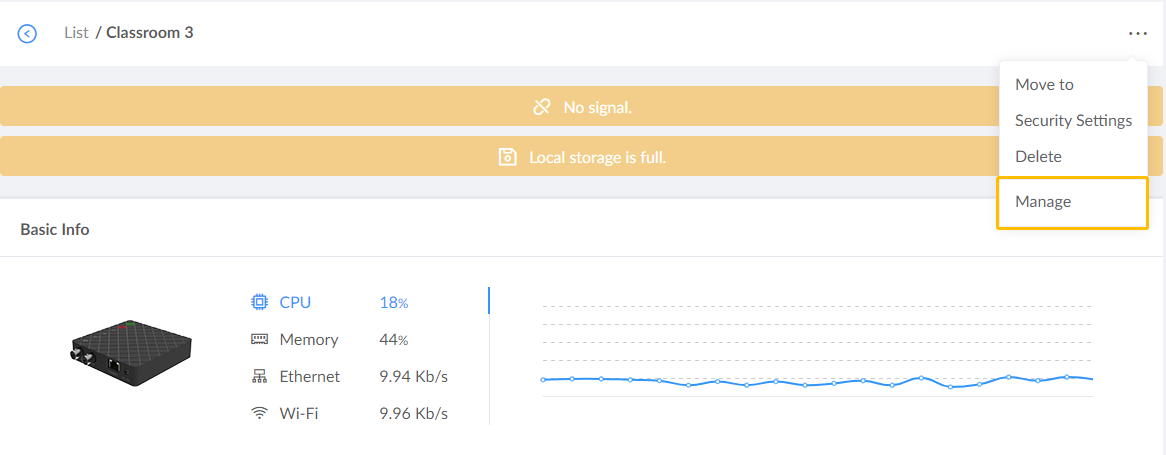- Enter the All Devices, Warnings or Device Group page from Cloud left navigation pane.
- Perform any of the following step to access device's WebGUI.
- Click
 icon
when the device Status is
icon
when the device Status is NOT Offline.The
 icon
would
not be
able to
work when the device Status is Offline.
icon
would
not be
able to
work when the device Status is Offline.![]()
- Click on device name, in the prompted device info page,
choose Manage from the drop-list menu at the upper-right corner. Then
you can
enter
the WebGUI of
device.
The Manage button would not be able to work when the device is Offline.
![]()
- Click
Access Device's WebGUI
Perform the following steps to access the WebGUI of a non-offline device.