Knowledge Base


How to check the driver version of Magewell product
Article ID: 000020014
Pro Capture Family , Eco Capture Family


Method 1: Through driver panel (for Windows)
- Call the driver panel of capture card.
- Enter the Info tab page to view the driver version.
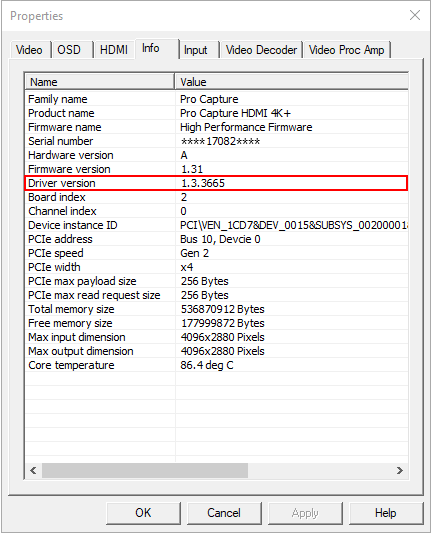
Method 2: Through command line (for Linux)
- Run the following command in the Terminal to view the device information.
- For Pro Capture card, run: mwcap-info -i
- For Eco Capture card, run: mweco-info -i
- Under Device, view the driver version.
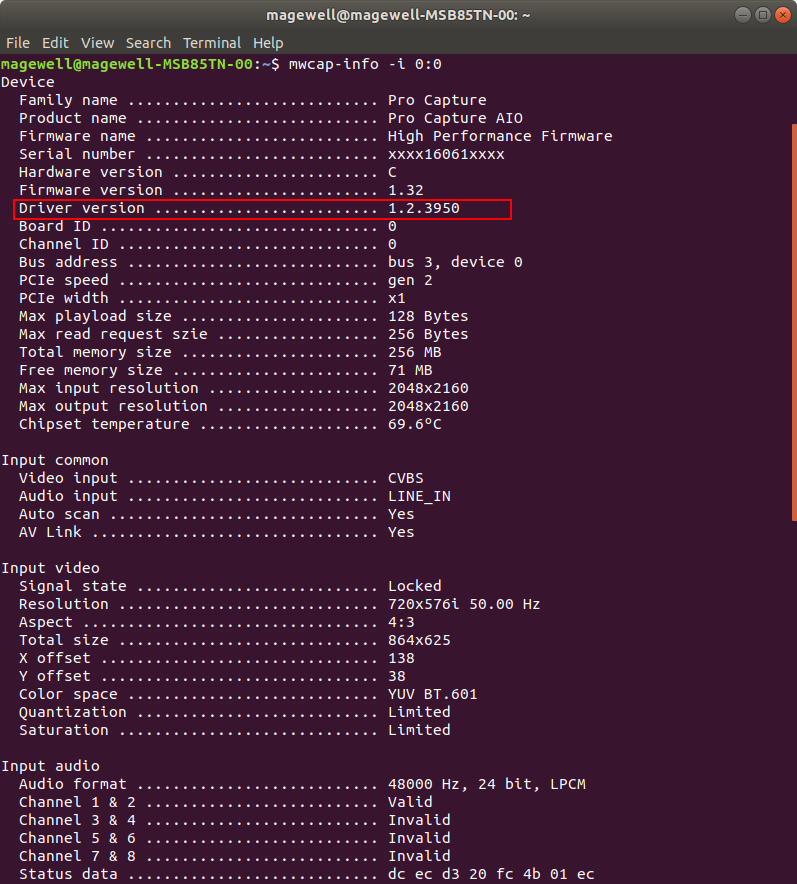
Method 3: Through command line (for MacOS)
For Pro Capture card:
- Run the following command in the Terminal: kextstat | grep ProCapture
- The numbers enclosed in the parentheses after com.magewell.ProCaptureDriver stands for the driver version.
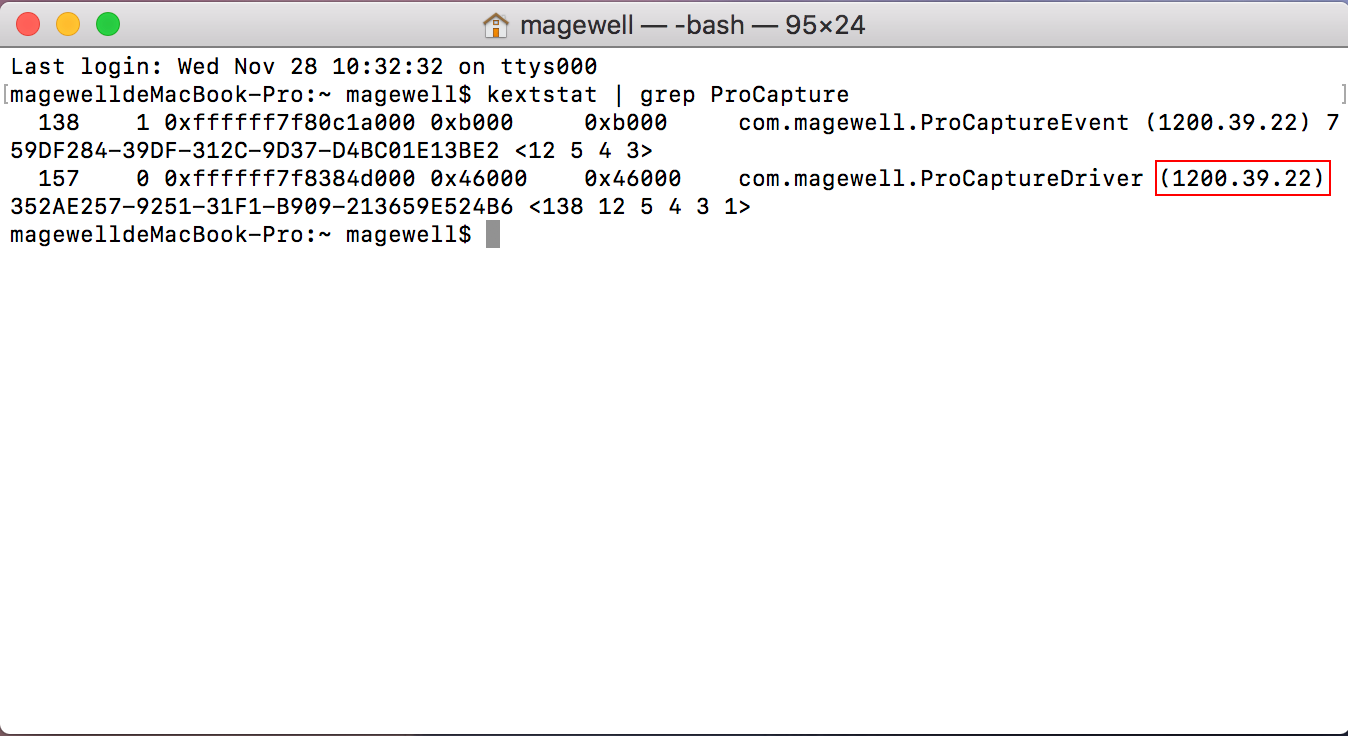
Has your problem been solved?